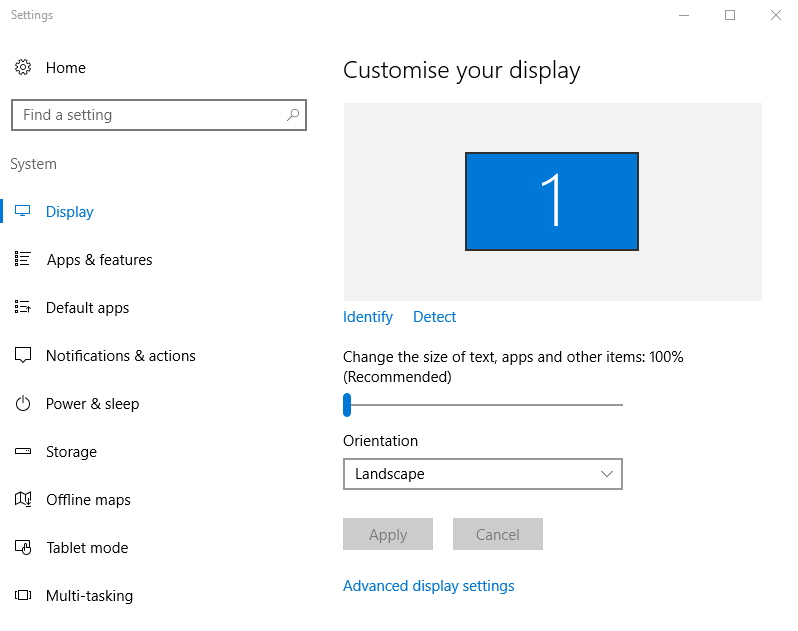- Interface issue: there is no button to close the action parts window. In the meantime I found that it is possible to close it with Esc.
- Small request: it'd be great to have the possibility to easily copy the cursor coordinates that are displayed in the editor, for example by pressing a key. And then be able to paste the result under the form of { x = 640 , y = 480 }
Thus it would allow to quickly copy/paste coordinates in a script.
- A remaining issue:
There's a kind of bug with Action areas (in Way system), but it is not new in VS5 (was already in V4):
When a character enters action area, it often happens that the list of actions is overrided by the action area activity.
I mean, for example, that using a "send the character to position" will not work, and the character will stay stuck on current position.
It also affects switching to another scene: if the fade to the new scene is set to immediate, then the previous action area will stay active in memory, and will override the future action area in the next scene.
I don't know how to explain, because maybe I don't understand well how it works, however I find it strange and it causes me some issues. Long things short, here's a sample scene made in V4.2.5 that reproduces the above issue:
http://bit.ly/2jEFo39Run the ved project, then:
- leave first scene by walking to the left (using keyboard arrow)
- go to the bottom of the screen. It will display a text properly, but the character will not be "sent to position" first, but he should (if you check the list of action parts)