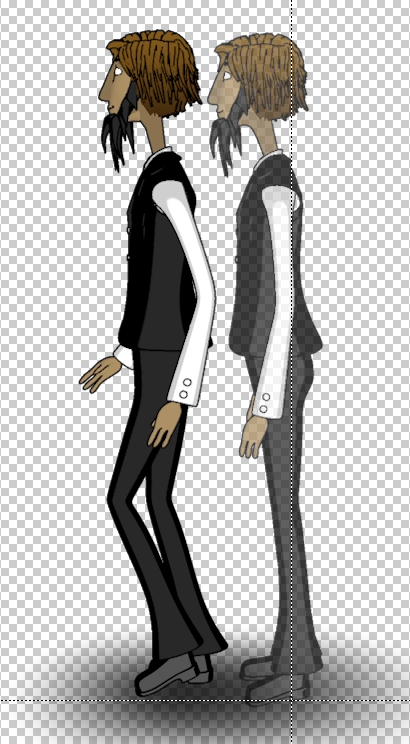If you can use version 5's turn animations and have them bridge the standing and walking or any additional character animations, that would be nice. But there doesn't seem to be that much info on it. Is this engine designed for Daedalic? I see them posted everywhere on the site.No, but they are probably the biggest return clients that use Visionaire Studio; as such they often get to discuss ideas for new features & make requests for certain features to get added into future updates.
Yeah something like that. For example, when you import a 3D animated character into Unity, it normally has actions attached to it, like idle and walking. Then you set it up in a way that when the player presses the key, the character moves from idle to walking in one fluid motion, not a jerky instance where it just goes from one animation to the other without any in-betweens. That's something you can do in Visionaire?If you can use version 5's turn animations and have them bridge the standing and walking or any additional character animations, that would be nice. But there doesn't seem to be that much info on it. Is this engine designed for Daedalic? I see them posted everywhere on the site.No, but they are probably the biggest return clients that use Visionaire Studio; as such they often get to discuss ideas for new features & make requests for certain features to get added into future updates.
The blending thing you are both talking about would be something along the lines of taking stock of the characters current animation & which frame they are on then using that to decide which frame should be used as first frame of the next animation or at least waiting until current animation ends before playing the next one? If that's the case then theoretically it would be possible with Visionaire Studio & a loop / event listener, but I've no idea how much work would be involved in making it work seamlessly.
Yeah something like that. For example, when you import a 3D animated character into Unity, it normally has actions attached to it, like idle and walking. Then you set it up in a way that when the player presses the key, the character moves from idle to walking in one fluid motion, not a jerky instance where it just goes from one animation to the other without any in-betweens. That's something you can do in Visionaire?I asked the same question to Simon (lead developer of Visionaire, I believe?), and his answer was that it was not supported, and to support animation blending he would have to rewrite the entire animation code.
Ah okay, thanks. That's a shame. You'd think with a major version update that they'd at least work on blending animations especially if they support (semi-support?) 3d models. I know Daedalic uses this engine, but I'm still not seeing the ultimate reason to use it besides ease of use? I'll just need to get my hands dirty and test it out for myself!Yeah something like that. For example, when you import a 3D animated character into Unity, it normally has actions attached to it, like idle and walking. Then you set it up in a way that when the player presses the key, the character moves from idle to walking in one fluid motion, not a jerky instance where it just goes from one animation to the other without any in-betweens. That's something you can do in Visionaire?I asked the same question to Simon (lead developer of Visionaire, I believe?), and his answer was that it was not supported, and to support animation blending he would have to rewrite the entire animation code.
Currently the Spine functionality that is supported in Lua is obscure and undocumented - perhaps not supported at all? Unsure - there is just no documentation at present. Simon did say he or others would expand the documentation for V5 to include it.
Character rotation should be enough. If it's just begin & end walk animations you are bothered about then you could probably sort those out with what I mentioned above.When you say rotate, do you mean actually rotating the character so it looks like its spinning around to face the other direction, or do you mean something like mirroring? Do you have an example file or a sequence showing it? Are you talking about 3D or 2D still? Can I ask any more questions in one paragraph?
I've tested my 3d characters on Vs5 beta and its much better then 4.25. I found some bugs related with 3d stuff and reported to Simon and later he has fixed them. For the character rotation you can check my game The Dark Inside Me, its not perfect but its looks fine. https://www.youtube.com/watch?v=ynKTw4JCxh0 ... Below there is a link for the demo, you can download and see how a 3d character can look like in VS.Thanks for the reply. I watched the video, and it seemed pretty okay. I downloaded the demo and played it. I can say this: I would never import 3d into Visionaire after seeing that. It's not that your work isn't cool. Rotating the character is fine enough, but the lack of blending between walking and idling is way too jarring. Maybe you've found away around this and haven't showed it? I'd like to see it if so.I think Vs5 will be good enough for 3d characters, there wont be dynamic realtime shadows and 3d shader support but it can give you good results if you bake shaders to texture.By the way .x format worked best for me. Collade game me some errors, liked messed up textures and bugy character animations.
Character rotation (animating the character turning from one direction to another).Character rotation should be enough. If it's just begin & end walk animations you are bothered about then you could probably sort those out with what I mentioned above.When you say rotate, do you mean actually rotating the character so it looks like its spinning around to face the other direction, or do you mean something like mirroring? Do you have an example file or a sequence showing it? Are you talking about 3D or 2D still? Can I ask any more questions in one paragraph?