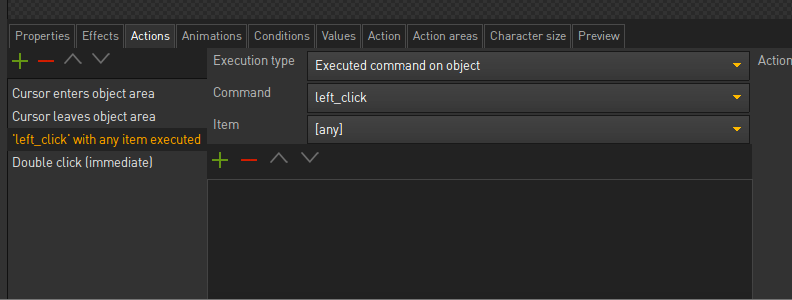First of all thanks for solving the scaling of the editor in low resolutions!

I tried to build one of my games and I stumbled upon these problems:
1) All my particles are gone.
2) It does not detect the custom icon
3) do not automatically download the Mac platform, I downloaded and inserted manually, but the editor does not see the Mac platform
4) Building the game I can't create subfolders and all the scenes, objects etc are listed together with the .exe file
5) Old bug not solved. The scenes fade effects are weird.
When using "fade in" "fade out" "fade to scene" I don't get a smooth transition but one Flash between the two scenes, even with a delay of 1000 ms.