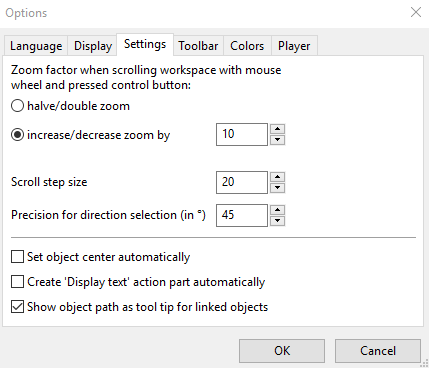If it works with 8 directions it would be great.
Also with start- and stop animations in one direction (for hair breads, shawls, clothes)?
I think he means 8 directions per rotation. As in you need 8 or maybe it's 7 from say...
east > north east
east > north
east > north west
east > west
east > south west
east > south
east > south east
You can add start & end rotation inside of each of the animations.
Personally I think this is the cleanest, most accurate solution, but it's a lot of work for anyone creating art/animations by hand rather than animating in a 3D program where they can create a rotation animation, then rotate the camera as needed to export the animation from different angles.
* edit: you was talking about start/stop walk animations? Start are easy enough as you can add them inside of walk animations & force animation frames with Lua script. The end walk animation would be the hardest part to sort out.