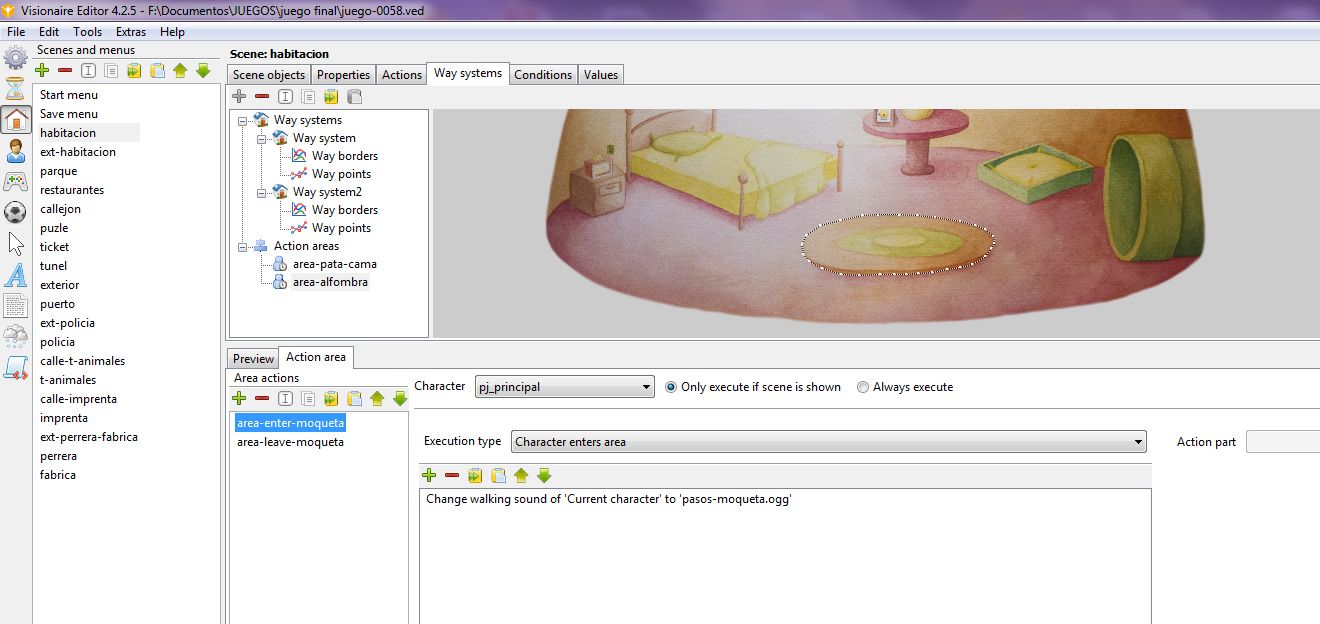I'm doing an action area, that when the character enters into it, changes the sound of footsteps.
At the two or three time the character go over, the game crashes.
I prove this two or three times, and crashed all times. But the last time, the program visionaire also closed, and an error pop up (I post the text error below).
Some idea about why the game crashed, how to put the sound correctly? u.u
Thanks
"""
Archivos que ayudan a describir el problema:
C:\Users\----\AppData\Local\Temp\WER4D4D.tmp.WERInternalMetadata.xml
C:\Users\----\AppData\Local\Temp\WER5E5E.tmp.appcompat.txt
C:\Users\----\AppData\Local\Temp\WER5EEC.tmp.mdmp
Lea nuestra declaración de privacidad en línea:
http://go.microsoft.com/fwlink/?linkid=104288&clcid=0x0c0aSi la declaración de privacidad en línea no está disponible, lea la declaración de privacidad sin conexión:
C:\Windows\system32\es-ES\erofflps.txt
"""