Strange. I tried this first, but when I reached the side of the background by dragging a point of the wayborder, the engine stopped reacting to any input, so I had to close the program. But I tried this on my laptop without mouse - so no middle mouse button. Will try again with a mouse.
Thank you.
Yeah, would be really helpful if Simon could add a hand button option to the toolbar or added a keyboard option, like spacebar in adobe photoshop to switch to the hand tool while mouse is hovering over the viewport.
I know not everyone has access to middle mouse button. Back when I was using my laptop I ended up changing the bindings on my touchpad mouse buttons so that right button was middle mouse & 2 finger tap on touchpad was right click. Bit of a crude workaround, but it did the trick at the time.
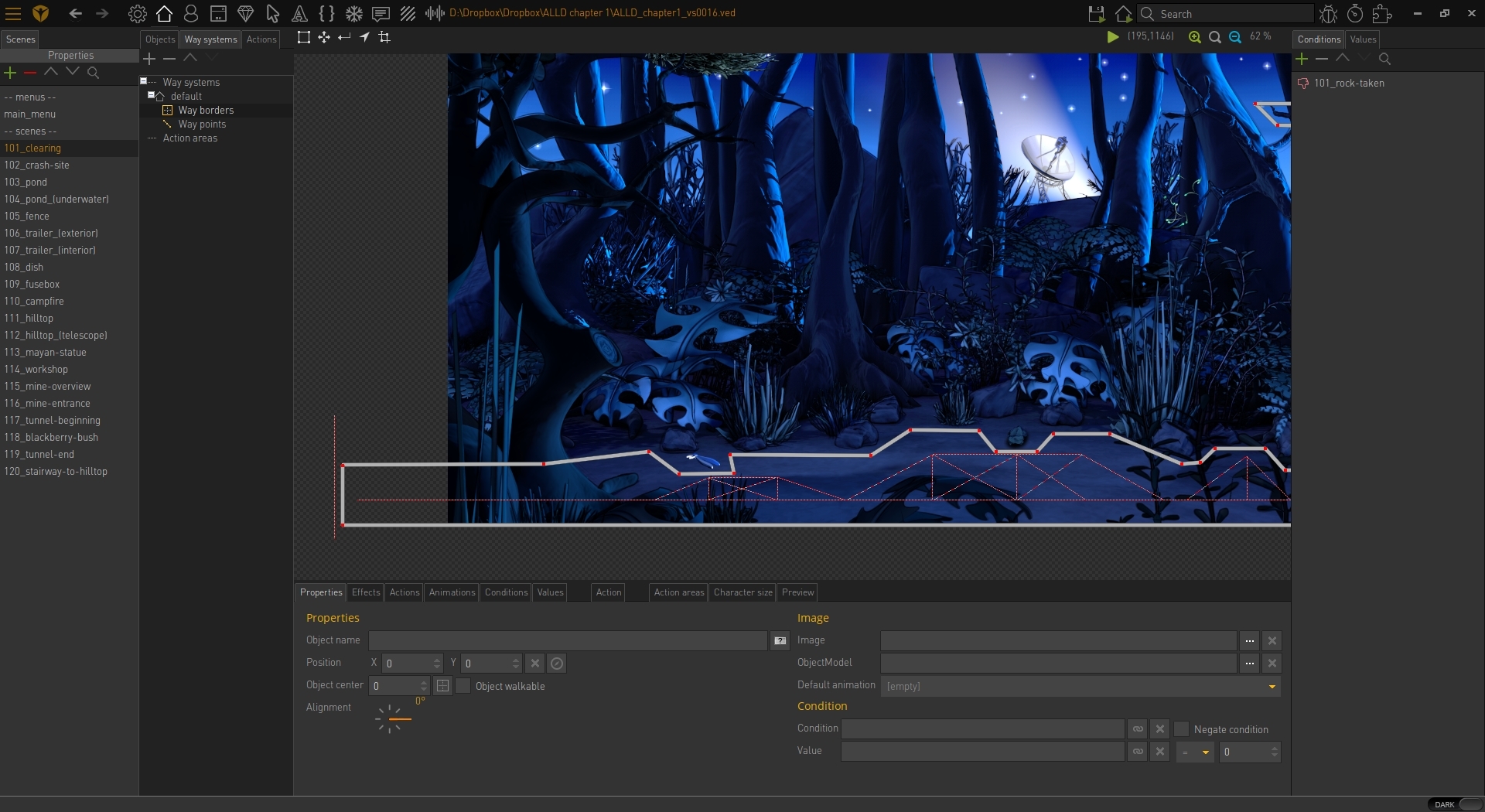
Did never noticed that the middle mouse button is able to drag the scene around. Maybe because I now use a mouse with a "real scrollbutton" instead of the apple magic mouse.