Yes, that does work, using the "display text" feature. I just figured there might have been some way to do it within the dialog tree that would allow for the extra dialog to be visible while doing the logic.Have been talking to Simon recently about the dialog system. Unclear as to whether he will rework it in the future as I wanted the answer parts replacing with an action part list instead so we can add whatever actions we like for the response.Thanks!
It's pretty elegant as it is now. I kind of wish I could jump around in the dialog tree and move on to new sections of dialog, but I think it's really about me learning the tool.haha. It's about as graceful as a Dinosaur at the minute. It only needs a couple of changes to make it really flexible/dynamic though.
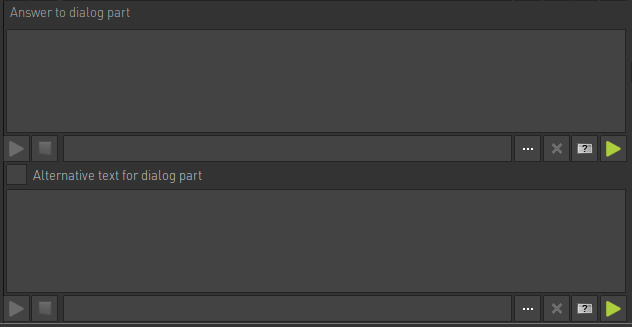
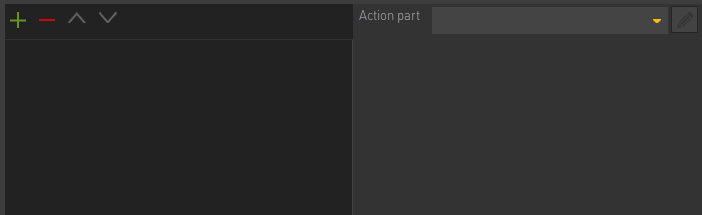
I was thinking more of how easy it is to read visually, the structure of the tree and such. But sure, it could probably be improved.Yeah the rest of the current system is fine as it is.