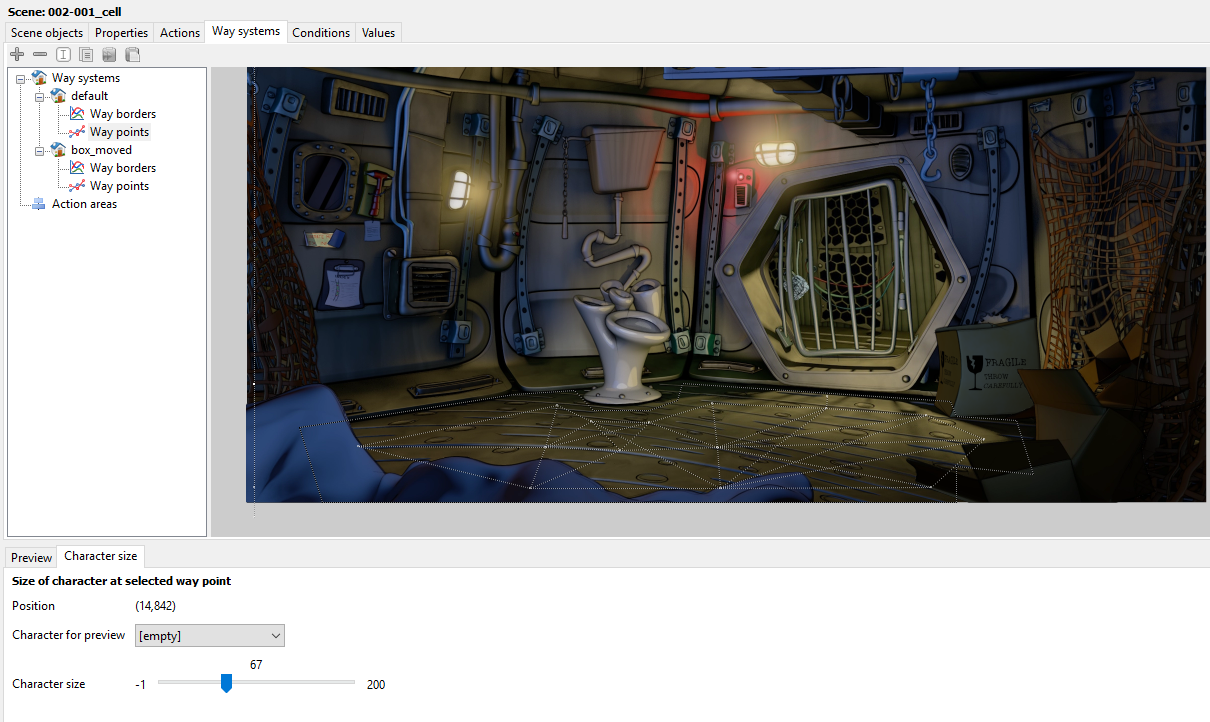Sorry for the late reply,
I was using waypoints, I tried and it worked. SO thanks for that!
Another question, is there is any wiki or post that describes exactly how way points work?
No, not really. The general idea is to make sure none of the way border lines overlap each other or are too close together. Also make sure you don't accidentally create any additional (loose) way border points that aren't connected to other way border points to create a closed circuit as that can cause errors or even cause Visionaire Studio to crash.
As for way paths...
1. try not to add vertical scaling on the way path points themselves inside of the way border. Instead create some points outside of the way border to assign the vertical (y-axis) scaling.
2. if possible try only to scale on the y-axis as x-axis doesn't scale as smooth (or at least it didn't used to).
3. if you select a way path node, you can join it up to any other existing way path node by right clicking on the node you want to join the currently selected node to. It also removes path existing path lines between the selected node & the node you right click on too.
4. think carefully about how your paths should be before creating them as you can't (currently) add way path points in between 2 existing node points like you can with the way borders - don't ask me why as I don't know.
5. consider creating your way paths in a way that they make a closed circuit - when you've done it should look somewhat like a spider web
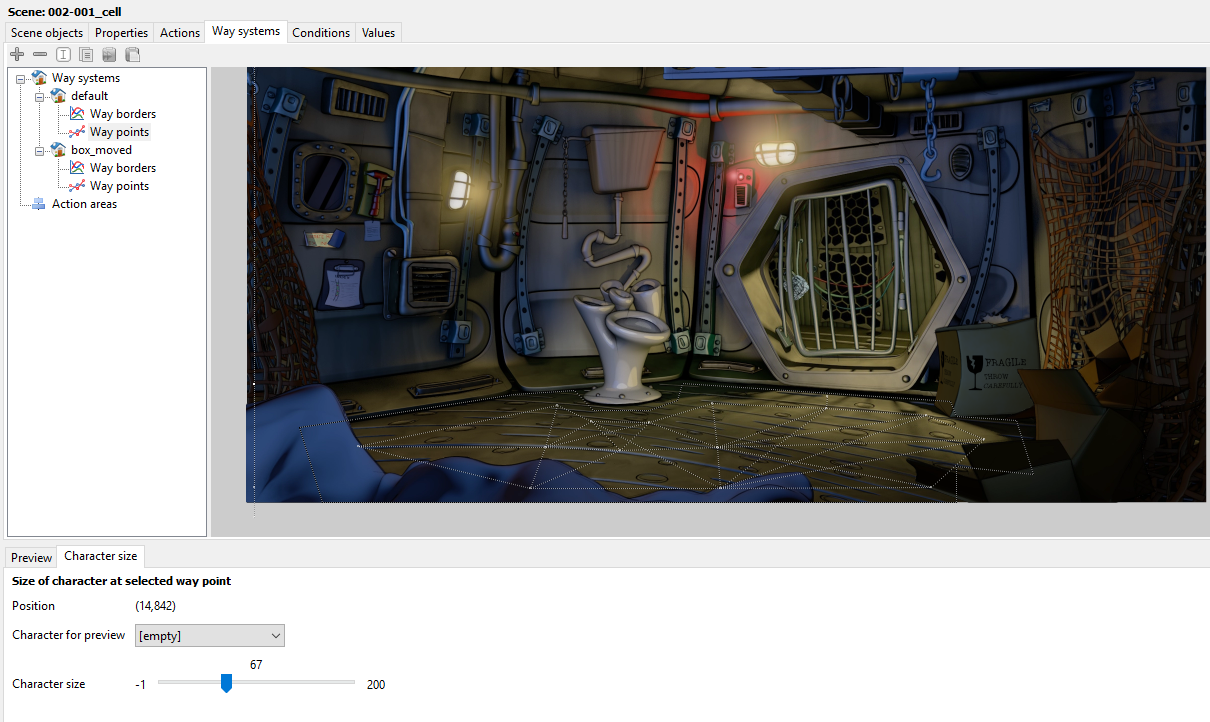
edit: @ Constantin Göttfert: Aye, good call! completely forgot that James (RedSpark) had created that tutorial.
@ theokou: you should definitely check out the
tutorial section of the wiki as there's plenty of useful video & text tutorials listed on it. I think James & Andi covered quite a bit of stuff with their video tutorials. Around 20 or so videos in total.