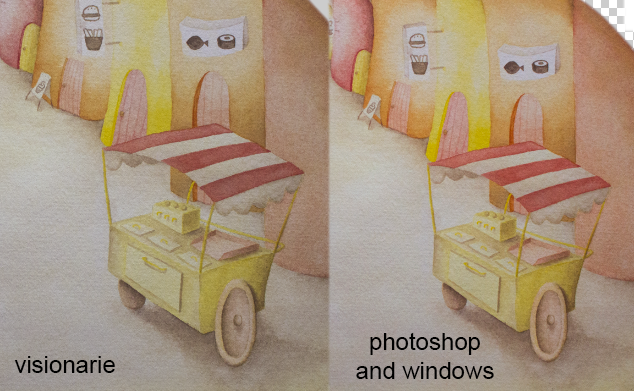AFRLme: the images are in rgb 8 bit, this is not the problem >.<
I use windows
the images look good on:
- photoshop
- windows previewer
the images are wrong:
- the visionaire program
- running the game
My machine is:
windows 7 Professional
processor: intel (r) core (tm) i7-4770 cpu @ 3.40GHz
ram: 16 gb
system: 64 bits
graphics card: AMD Radeon HD 7700 Series
I didn't made anything with Lua or script referent to color
Link with image with diference color:
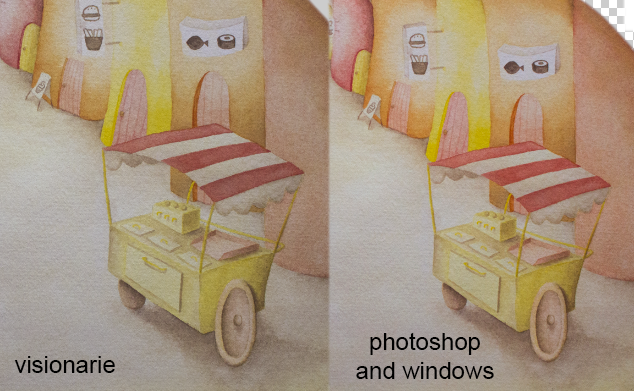
I tried too, to change the color setting of the image in photoshop (example: "adobe rgb (1998)" or "monitor rgb - sRGB IEC61966-2.1") and still doing the same
I don't know what to do

Edit: I tried on another computer and does the same