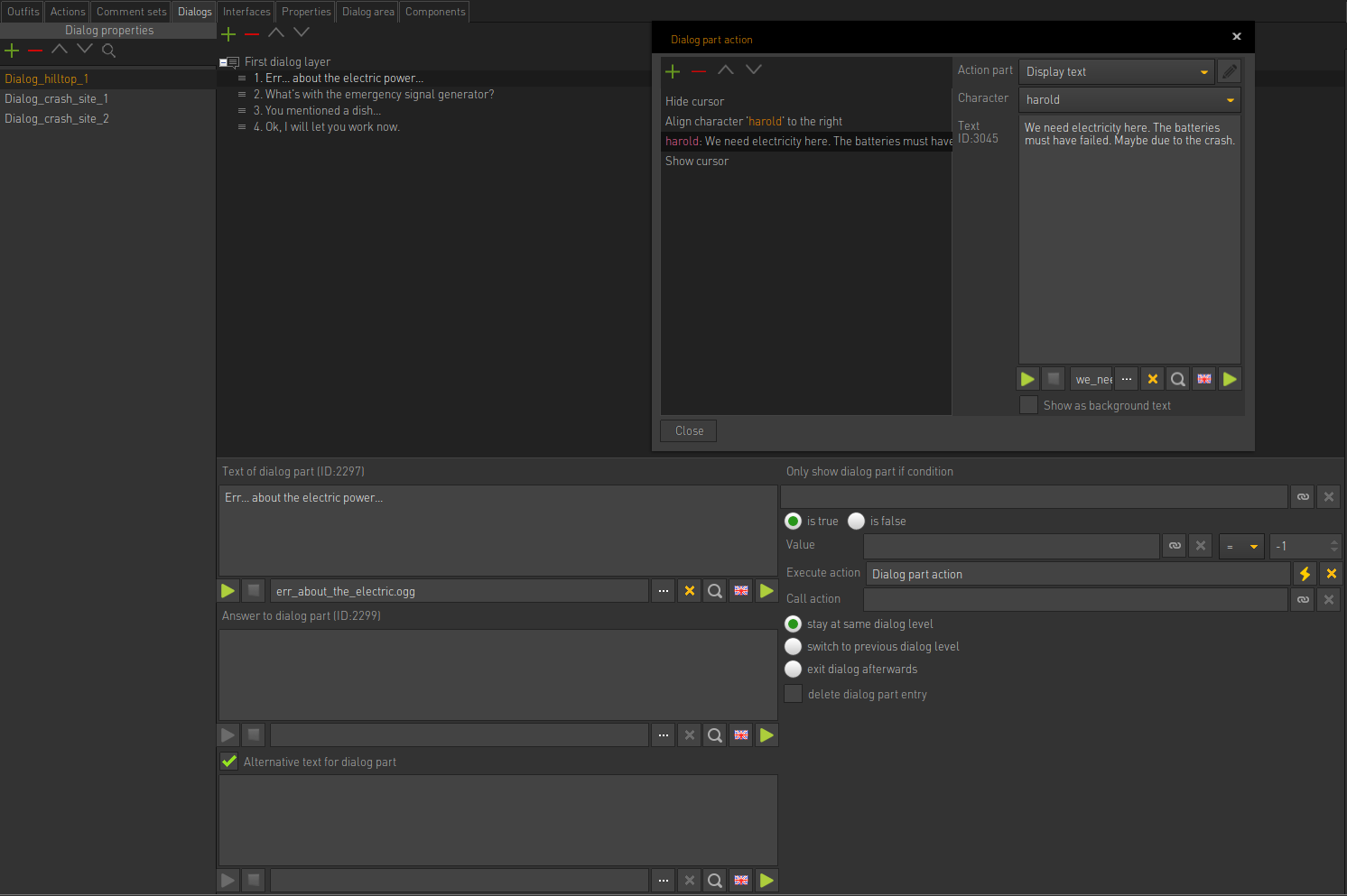Greetings!
I ran into the following problem and still can't solve it:
I needed to create portraits of characters that appear during lines or dialogue. Moreover, for each character there are several portraits expressing different emotions during remarks.
To do this, I made a "dialog" interface that starts when the character speaks (there was an instruction on the forum on how to do this). It works well.
However, since I need the portrait of the characters to change during remarks and dialogs, I created buttons in the same interface, one for each character. And in each button, I created multiple animations for each emotion. I set the animation “default“ by default. The rest of the button animations I turn on manually before each replica (play animation), depending on which one I need at the moment. Next, I need that when one portrait animation is turned on, the other, which was turned on, for example, in the previous remark, is hidden. And I certainly don't want to do it manually. To do this, in each animation in the first frame, I created actions that would hide all animations except this one (hide animation).
In theory, it seems logical. But in practice, for some reason it works every other time, i.e. somewhere the animation is displayed, somewhere not.
I guess it has something to do with the engine and the sequence of actions.
Please tell me what could be the error, and how it can be fixed.
Thanks!