He's talking about the next command option in the set command action part, but it's only a valid solution if you only create typical use, take, examine, walk to commands because it cycles through all available commands.Yeah, I understood the meaning of this message later... but I don't know how to do that: Thank you again for the time spent on my problem !... But your explanation without picture is very hard to understand. :/
This is why I'd much rather Simon removed the static image option for items & replace it with active animation & inactive animation instead.
This would make use of some lua script checking the dragged item and if something is dragged changing the cursor.According to me it's not a problem (Indeed If you're still ok for help me
But i guess you make more progress here following AFRLme's version because you already follow his instructions for this setupIf at the end the solution is stable, It doesn't matter for me.
there was no simple solution for checking if an item was currently being held without messing about with conditions & loops & so on.What is a loop ? Is it about animation ?
Now it's possible to query if the character is holding an item, but I'm not sure if it's possible yet to set cursor with Lua script...Pease, where in VS is it possible to do that ?
Alternatively you could use Lua script & my replace item scripts I shared on the wiki a couple years back to insert a transparent item in place of where the item you have taken was. You would have to save the slot number into a variable to replace it with the item when you place it back into the inventory or to delete it from the inventory if you discard the item.
If you don't mind the item getting inserted to the end of the inventory list rather than being put back in the same slot it was already in then you could just remove the item from the inventory altogether, then add it again when you are done. You would likely need some scripting though to store the name of the item & re-insert it.That doesn't enchant me (the item at the end), but if there is a script for that, I would like to know it, sure !!
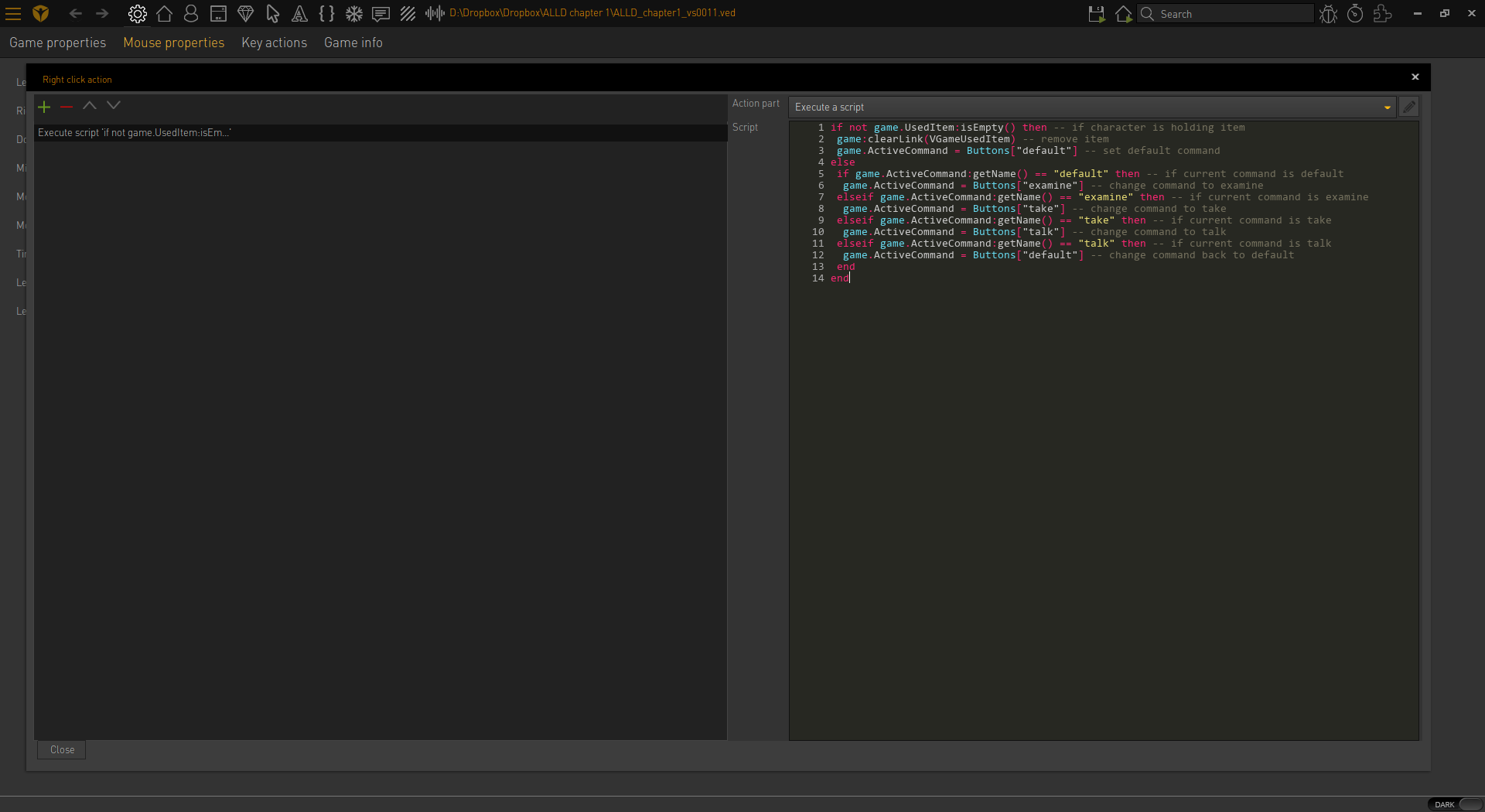
if not game.UsedItem:isEmpty() then -- if character is holding item
game:clearLink(VGameUsedItem) -- remove item
game.ActiveCommand = Buttons["default"] -- set default command
else -- character isn't holding an item, cycle through available commands
if game.ActiveCommand:getName() == "default" then -- if current command is default
game.ActiveCommand = Buttons["examine"] -- change command to examine
elseif game.ActiveCommand:getName() == "examine" then -- if current command is examine
game.ActiveCommand = Buttons["take"] -- change command to take
elseif game.ActiveCommand:getName() == "take" then -- if current command is take
game.ActiveCommand = Buttons["talk"] -- change command to talk
elseif game.ActiveCommand:getName() == "talk" then -- if current command is talk
game.ActiveCommand = Buttons["default"] -- change command back to default
end
endAlternatively you could use Lua script & my replace item scripts I shared on the wiki a couple years back to insert a transparent item in place of where the item you have taken was. You would have to save the slot number into a variable to replace it with the item when you place it back into the inventory or to delete it from the inventory if you discard the item.Could anyone explain to me how to do that ?
Yes !!! Thank you !!!I linked you my scripts which contain tutorials. I'm guessing the bit that you are going to have the most trouble with is replacing the temporary transparent item with the actual item as there's 2-3 different things that could cause the item to no longer be held after execution...
Now there is no problem with the main interface with right clik to choose cursor&command !

...But now I'm struggling for replace my item to a transparent picture.Alternatively you could use Lua script & my replace item scripts I shared on the wiki a couple years back to insert a transparent item in place of where the item you have taken was. You would have to save the slot number into a variable to replace it with the item when you place it back into the inventory or to delete it from the inventory if you discard the item.Could anyone explain to me how to do that ?
As I've already said, I have no idea where and how to do that in the soft.
In the items' values ??
Thank you again !!!
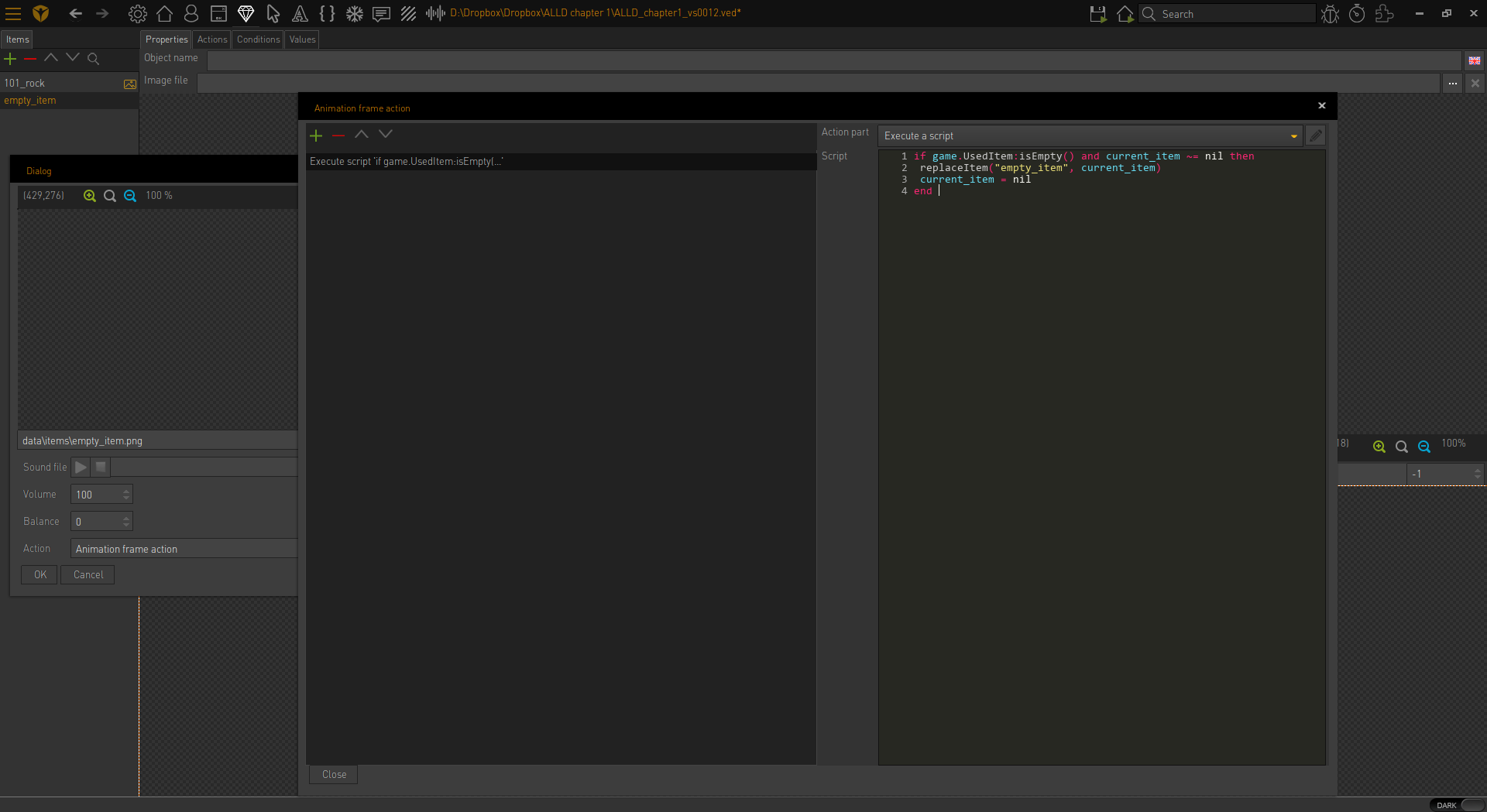
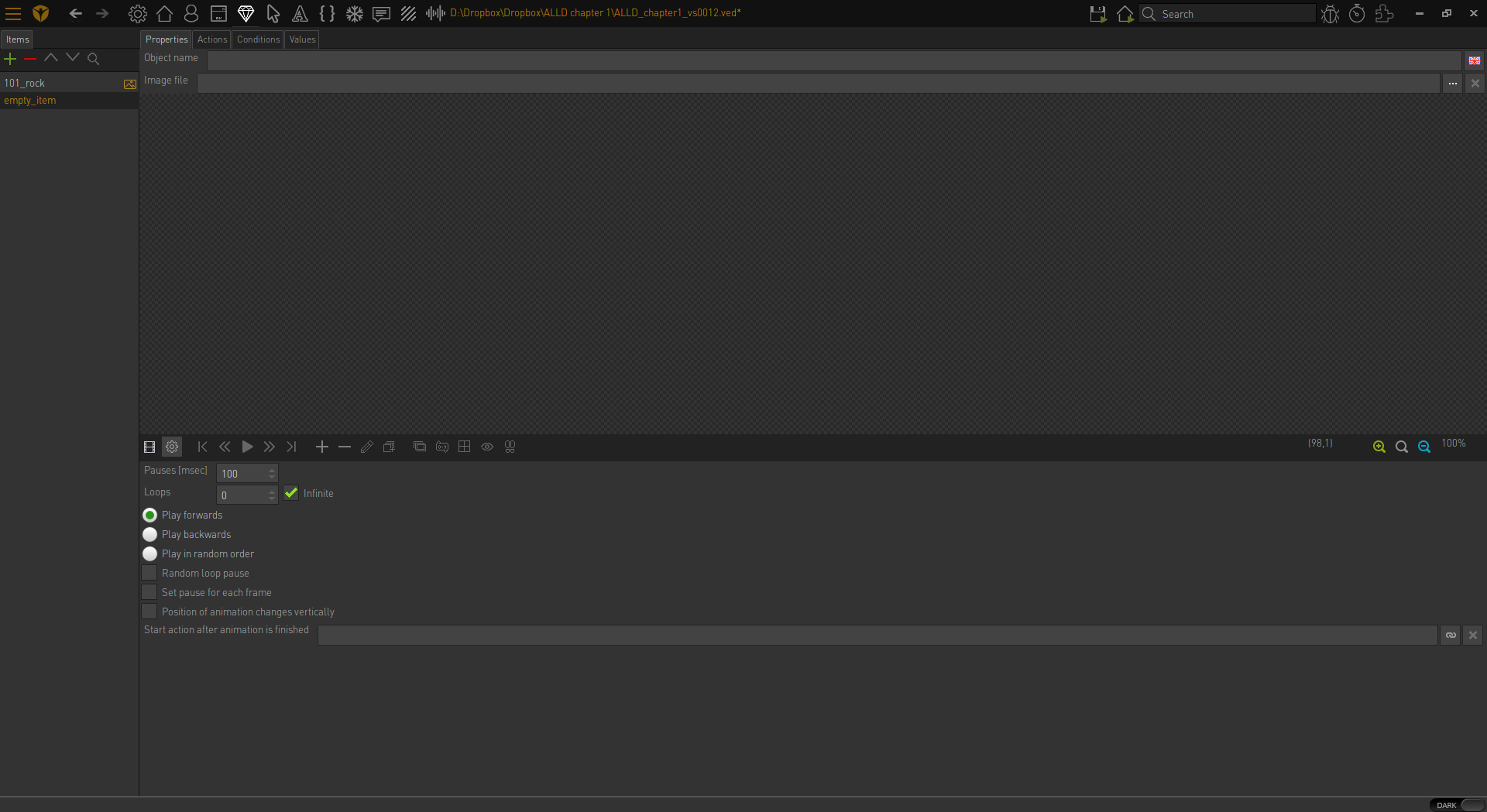
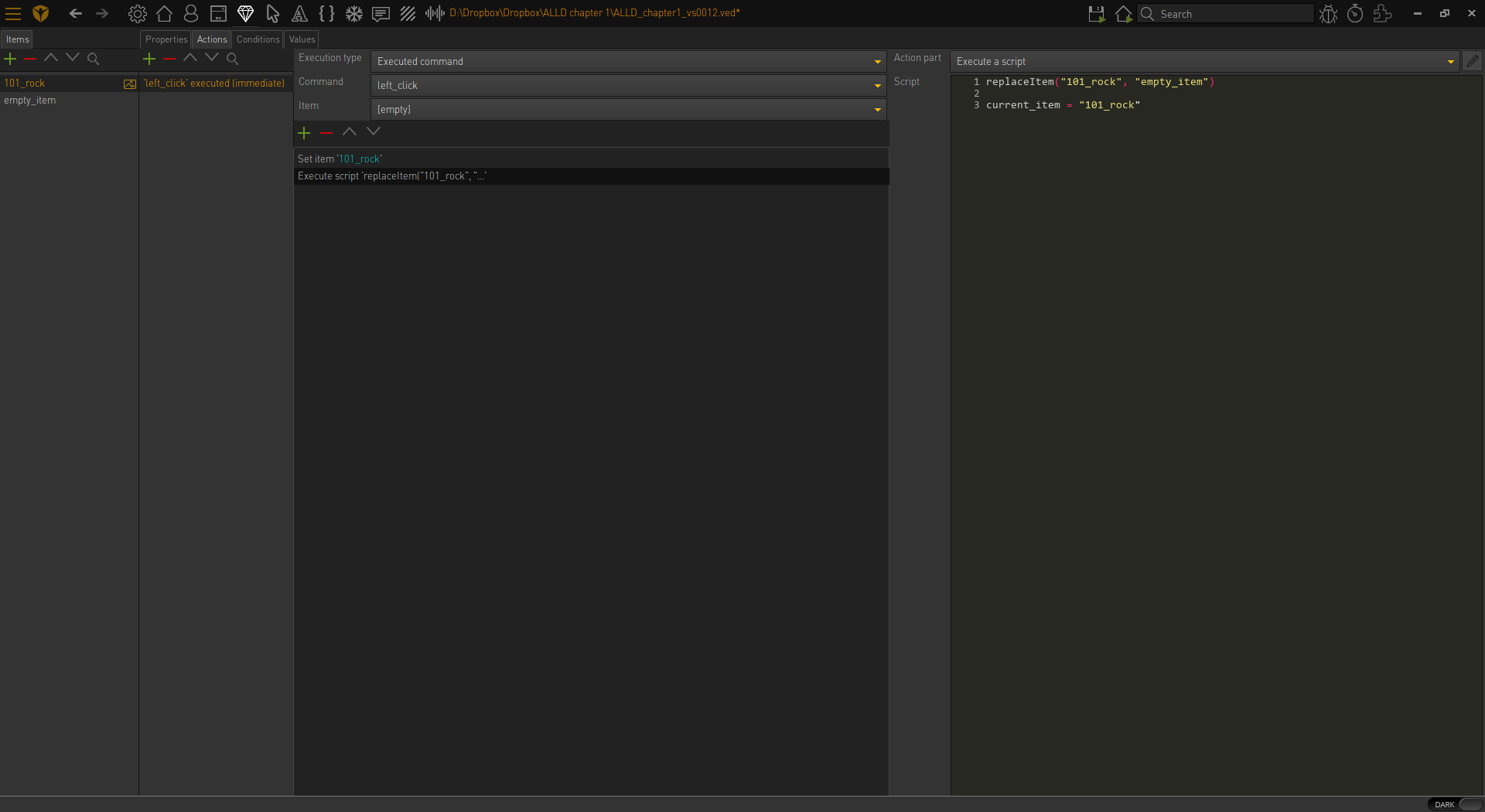
I linked you my scripts which contain tutorialsIf you mentionned the little text in your link (before the main script) is it...
To use this function you have to include both the names of the item you want to replace, & the item that that you will be replacing it with; item names are case & character sensitive....it is nowhere specified where to do it, and how ???