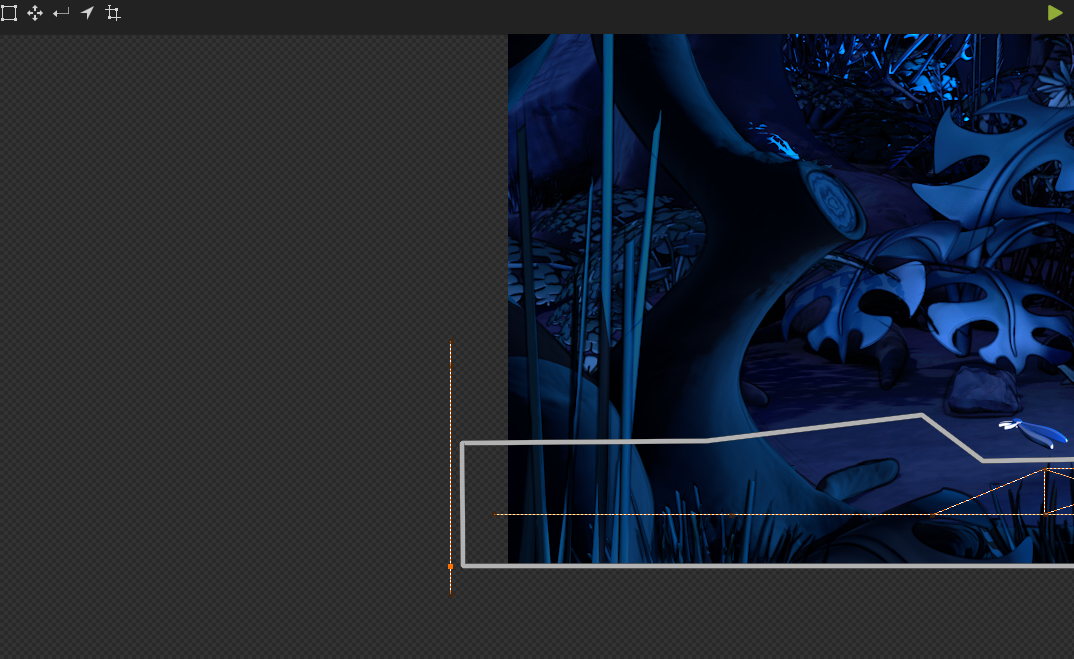I recommend using a spider web type approach when creating your way paths, but try to keep the way paths as simple as possible as the engine will most of the time determine its own path.
Quick tip #1: to connect or disconnect one way path point to/from another point, simply left click on a way path node point & then right click on an existing point & it will draw a line between the 2 you have selected or delete the line if it already exists.
Quick tip #2: only scale the character on the y-axis if possible. It's highly recommended that you create the scale values on a separate way path outside of the way borders rather than on the complex way paths you have created inside of the way borders.
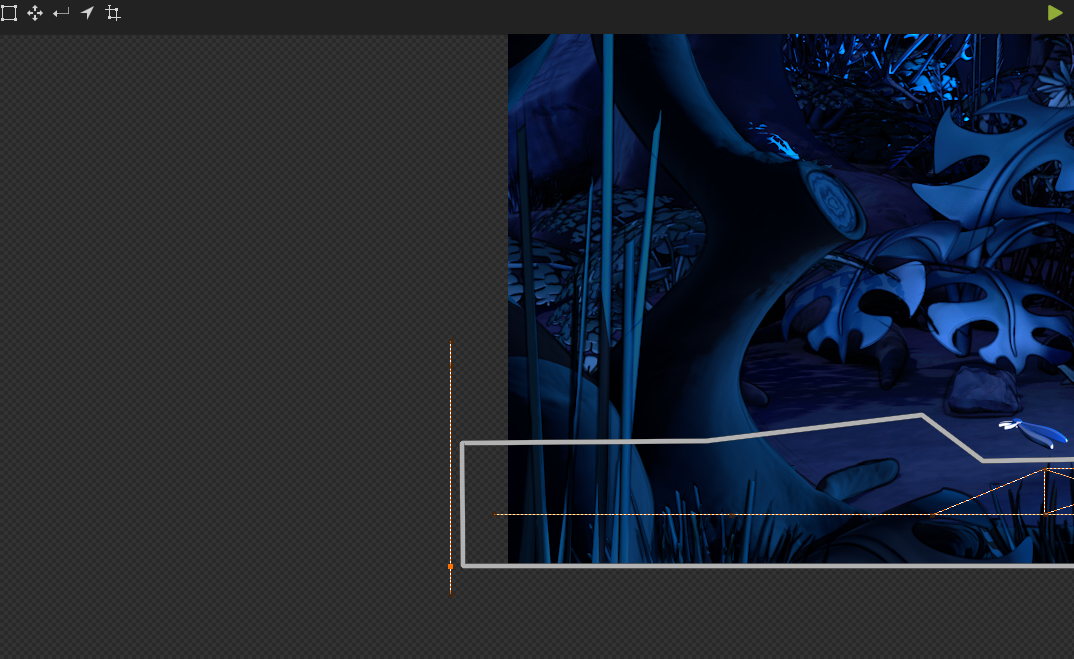
Quick tip #3: if you have access to a middle mouse button then you can drag around & reposition the scene preview window around by holding down the middle mouse button while hovering over the scene preview section of the editor & moving the mouse around. It's the only way that you can access the left & top sides of the scene in case you need to extend your way borders/paths outside of the scene background itself (maybe you want the character to walk out of or into the scene).