Hi!
I am trying to use the plugin Movie Object, to play a video on an object.
I have found the corresponding action part at the end of the list of actions, and I have imported my video in the scene.
My scene looks like this:
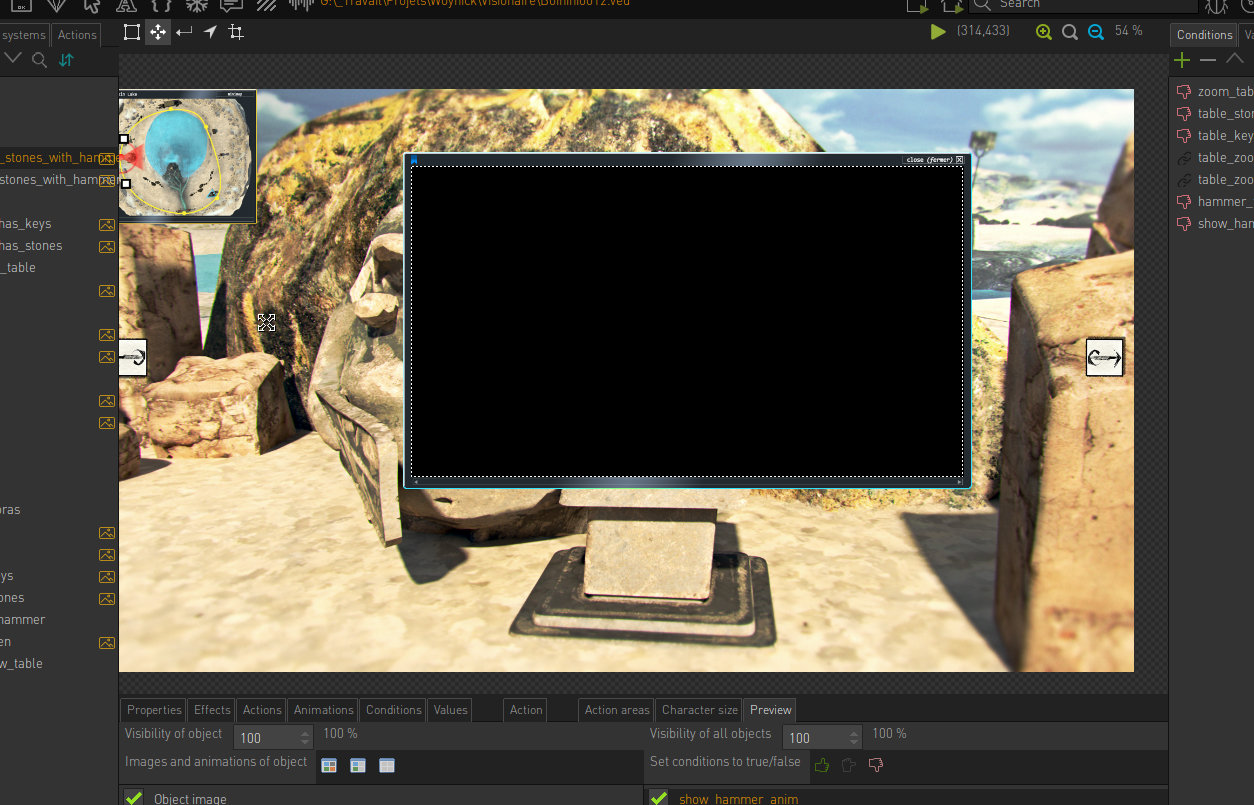
In this scene there is:
- a large background (1920x1080)
- a small window
- a black object inside the window, where I want to play the video (1024x576) (this object is currently selected in the screenshot)
- A video (hidden in the screenshot). The size of the video is also 1024x576.
How I have set up the plugin:
- I have put the action part 'Object Movie' on the black object.
- I have imported the mkv vp8 video in the Object Movie.
- I have set the Movie Object to play onto object: the black object.
- I have left the size at 100 (I guess the video should play at 100% of its default size?)
But it doesn't work as I expected. The result is:
- The video plays in fullscreen (not at its default size)
- The video is behind the black object
- The video position is at the top left corner of the scene, instead of the top left corner of the object.
Has anyone tried the Movie Object plugin and had similar issues? Or on the contrary did it work properly for you?
Thank you!
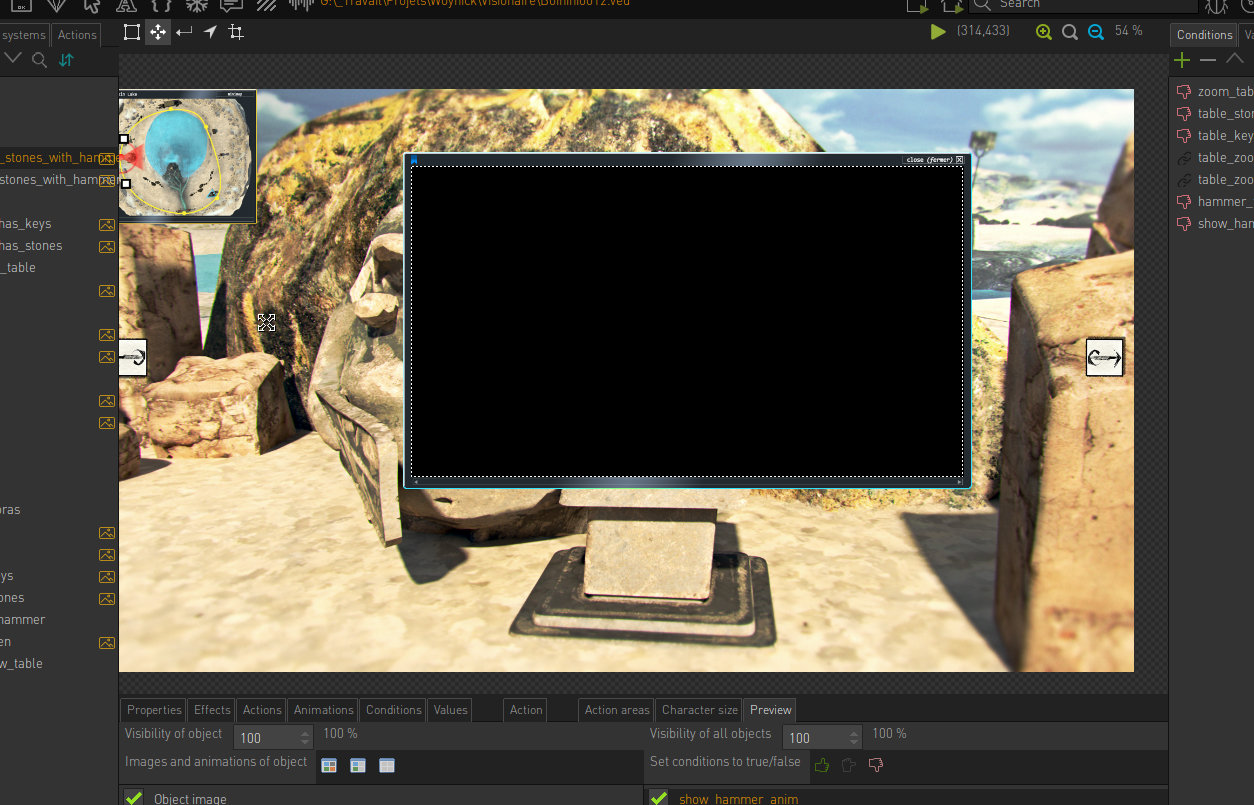
where I can get it mate?