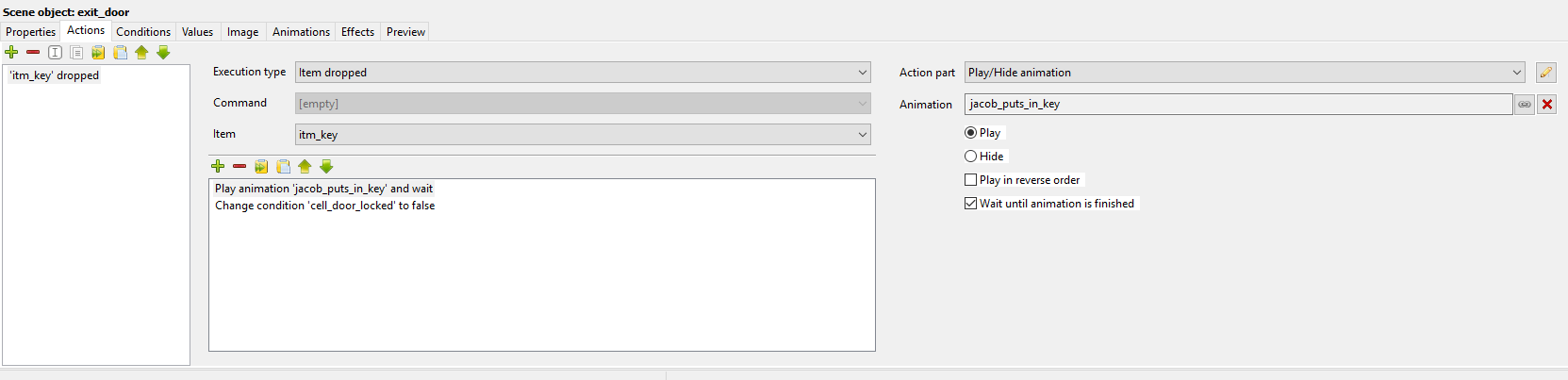Hi again! I've since learned how the layering issue is and how to combine objects and they are even draggable from my inventory! However, if I want to use an object on something else, how would that work?For example:
In the first scene I combine a book and an inkwell to make a key, which then you need to use to "unlock" the door and change to the next scene. However, I'm stumped as to how you can then use the key on the door like which actions I need or conditions?
In the second scene, I want to be able to use a spear that's made from combining a rock and a stick to interact with a tree so the player will receive a key in the inventory.
Sorry if this is vague!
Check out my screenshot (below).
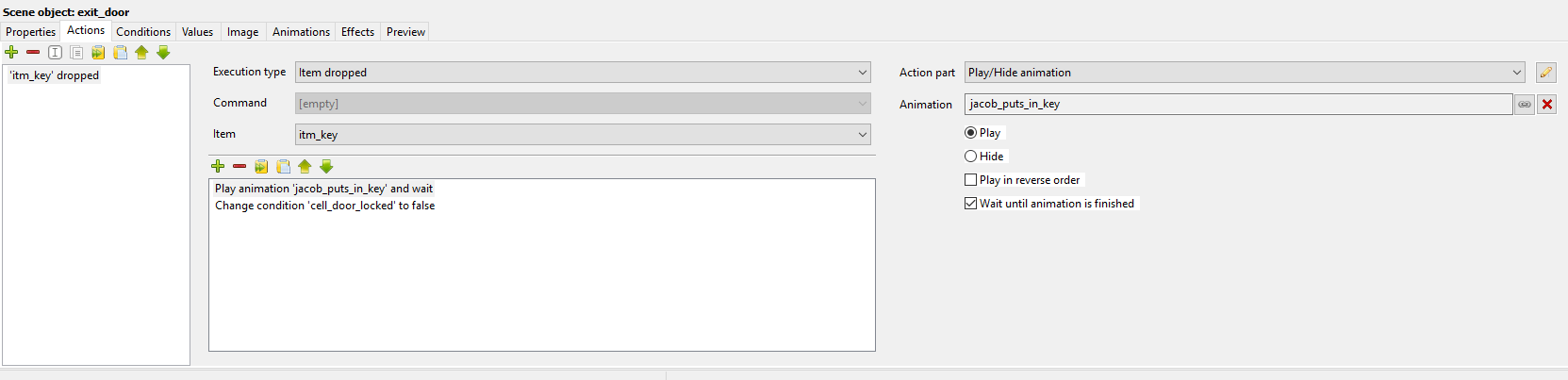
It's a bit basic, but it'll do as a starting point...
For locked scene objects like doors & chests & cupboards, etc you should probably create a condition for them in which you can check if the object in question is locked or open. After you have used the key on said item you would change the condition state to let the engine know that the door or whatever it is is now unlocked. Next step would be creating a command action for the default command/use/open - depending on how you have setup your command interface - inside of this you could add an if query along the lines of...
if condition "door_unlocked" is true
play animation "open_door"
change condition "door_open" -- or something to hide or change the door object state
end if