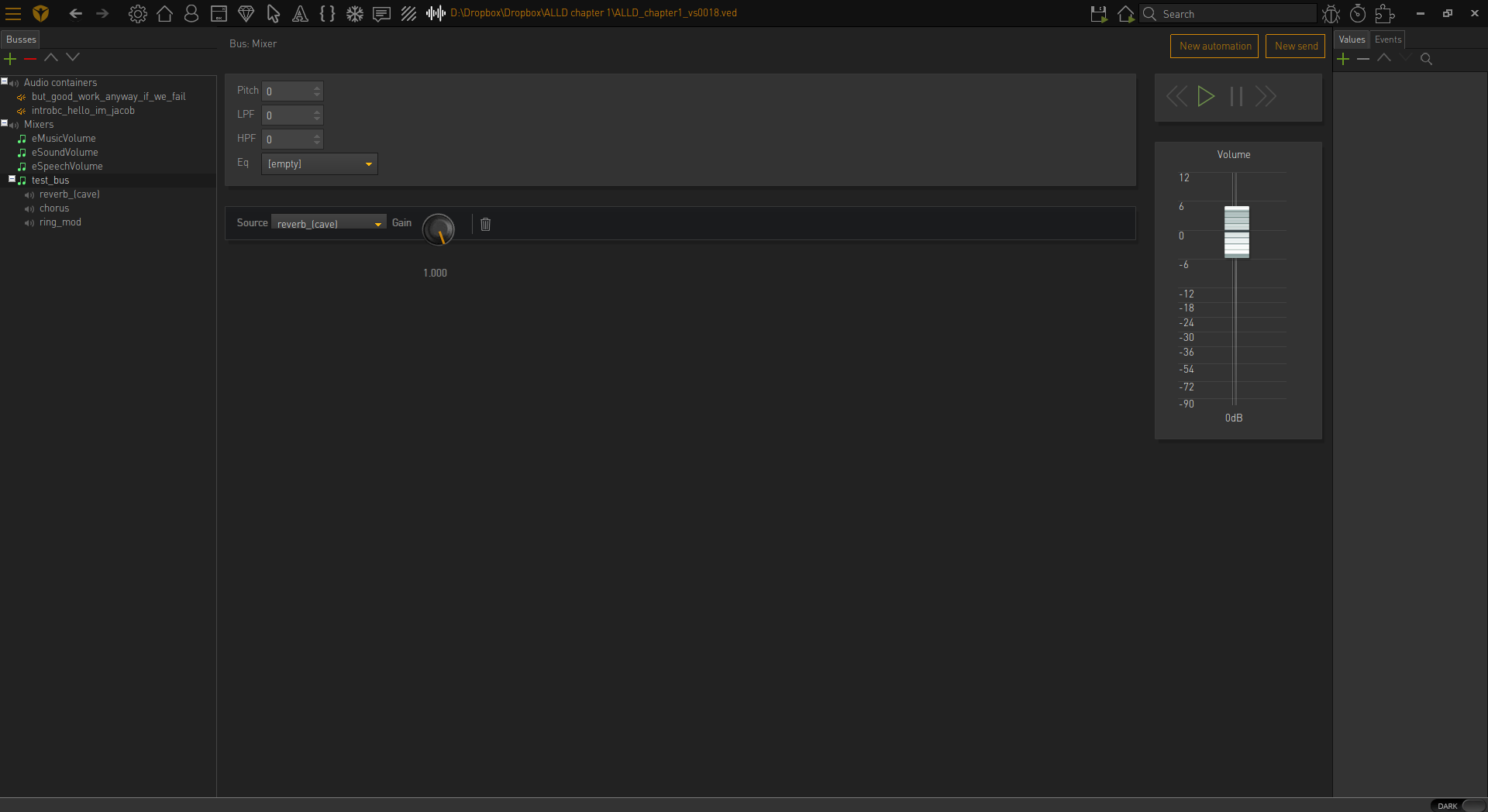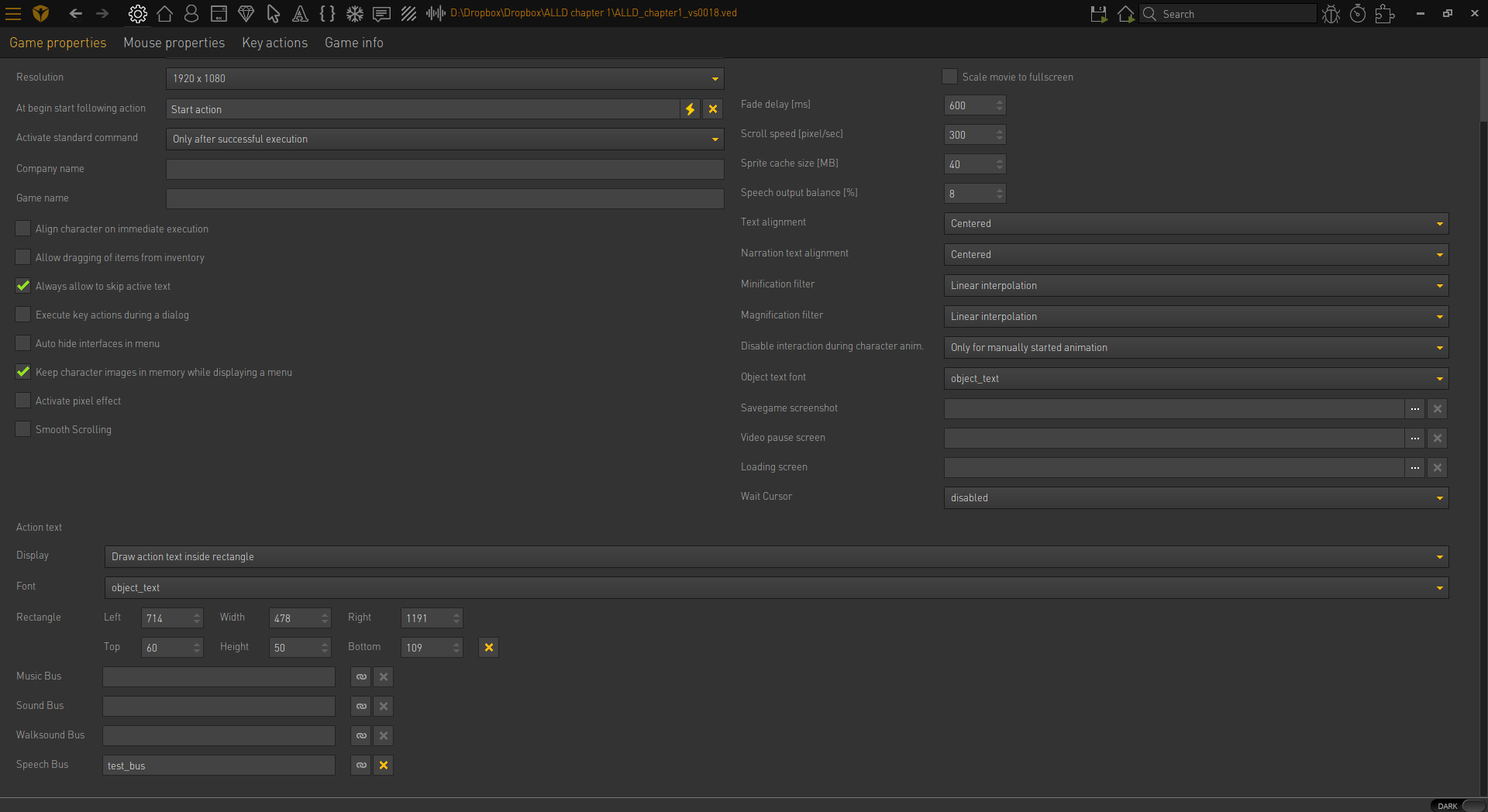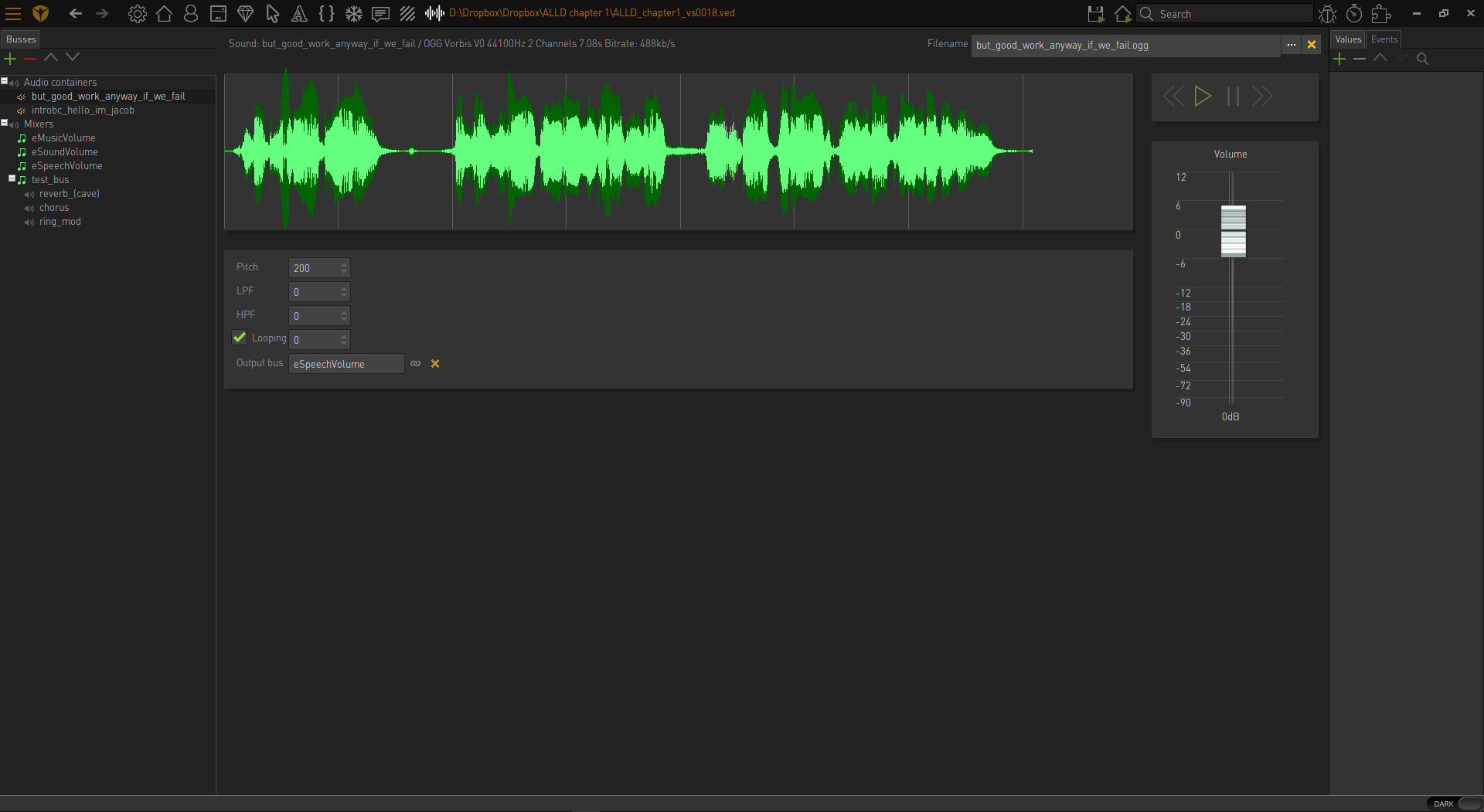Simon said he will be sorting out some documentation or a tutorial video or something for it soon.
Long story short, the new sound system works a little bit like a music production daw or sound editor. You can use it to assign sounds to specific audio channels as well as apply effects such as reverb, distortion, delay, echo, & so on directly in the editor rather than having to create & export variations of your sounds via another program such as Audacity. You can also directly apply high & low pass filters which will allow you to create effects such as sounds sounding like they are coming from another room. Basically it's just an in-engine solution for dynamic sound design for your games.
Here's a quick example of what you could do. Let's say the player enters a scene such as a cave where you would expect a load of reverb or echo. Now what you could do is create an effect & link it as the send of a mixer & then change the bus using Lua for sounds & speech, etc so that all speech & sounds played while in the cave will have reverb directly applied to them.
The sound engine isn't quite finished yet, but I'm starting to wrap my head around it a little bit, though it does seem that we can only apply 1 effect/send at a time to a mixer which is a shame as it only seems to register the final send I add to a mix.
It does look a little complicated when you look at it because it doesn't have the same sort of gui design of a music production daw where they pretty everything up to make things more visually easier to understand. I asked Simon about doing that, but he's not so fussed about the aesthetics of it all, his only concern is that it does what it's supposed to do.
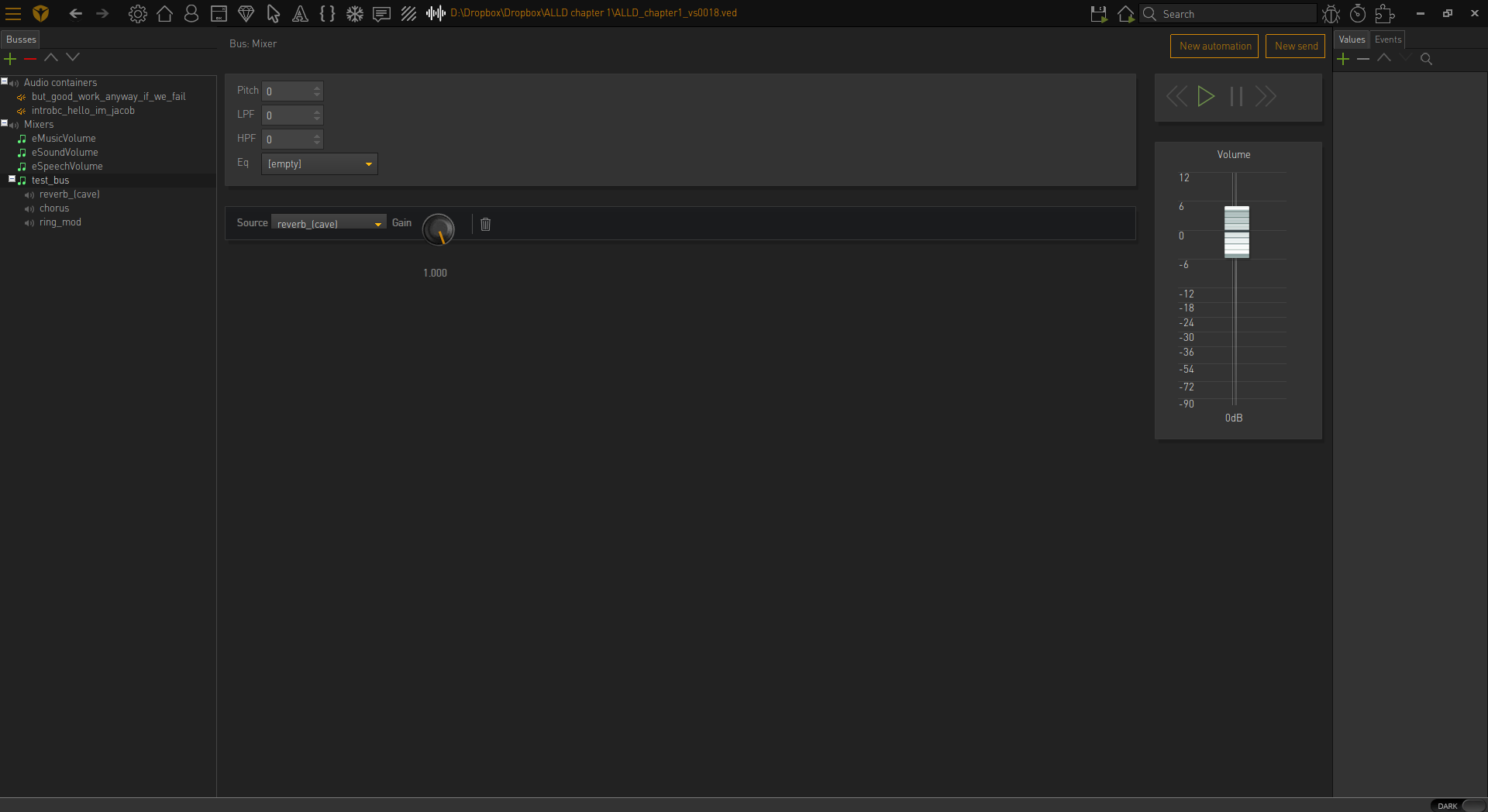
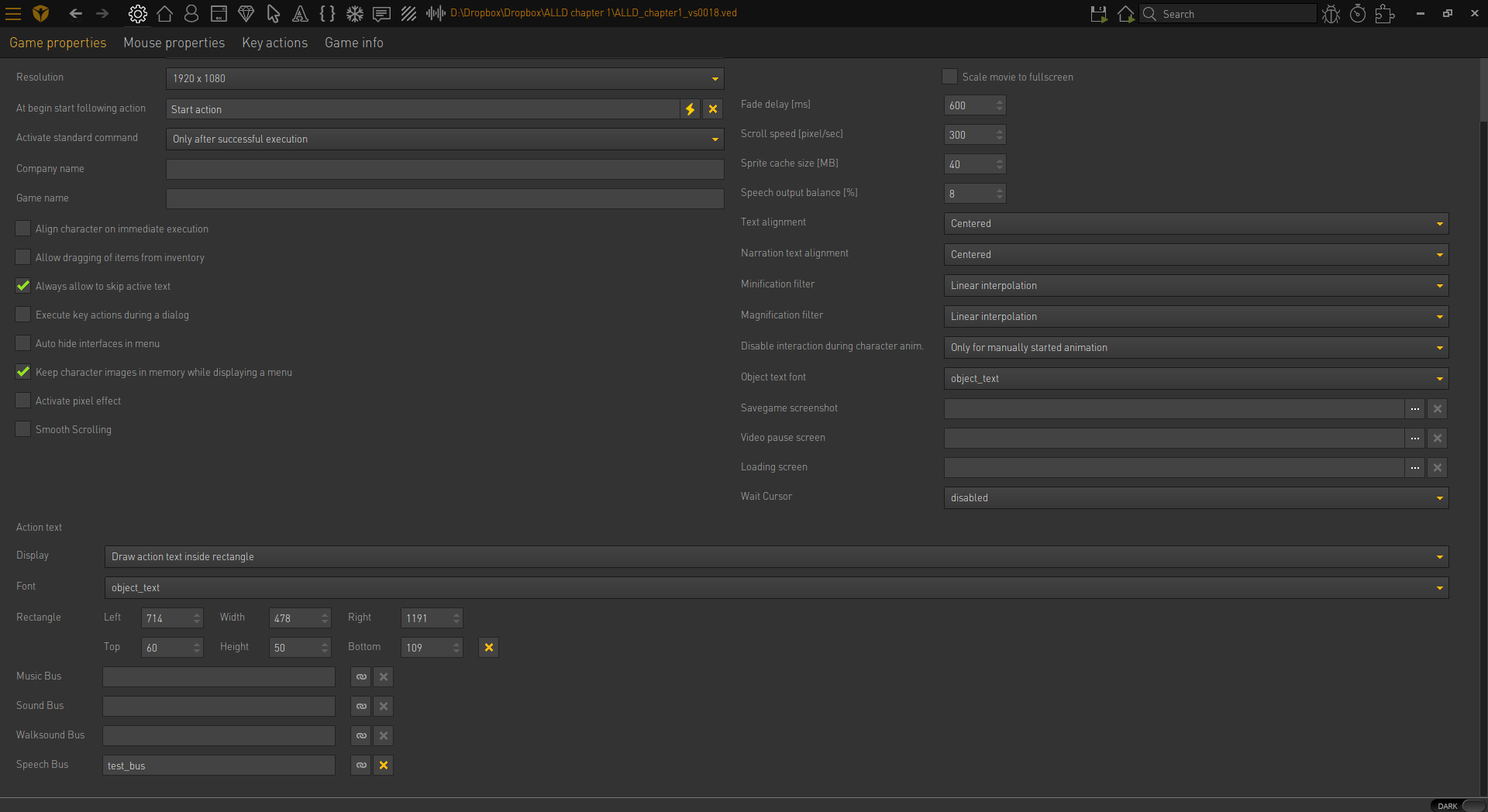 https://www.youtube.com/watch?v=nCNyRwW-D-k
https://www.youtube.com/watch?v=nCNyRwW-D-k