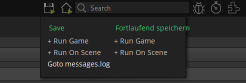Under the assumption that you are using VS5...
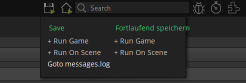
Click on the
goto messages.log option & it will automatically open up the location where the log, config & save files for your current project are located.
P.S: please delete your other post as you have double posted & I don't seem to be able to edit & delete it for some reason.