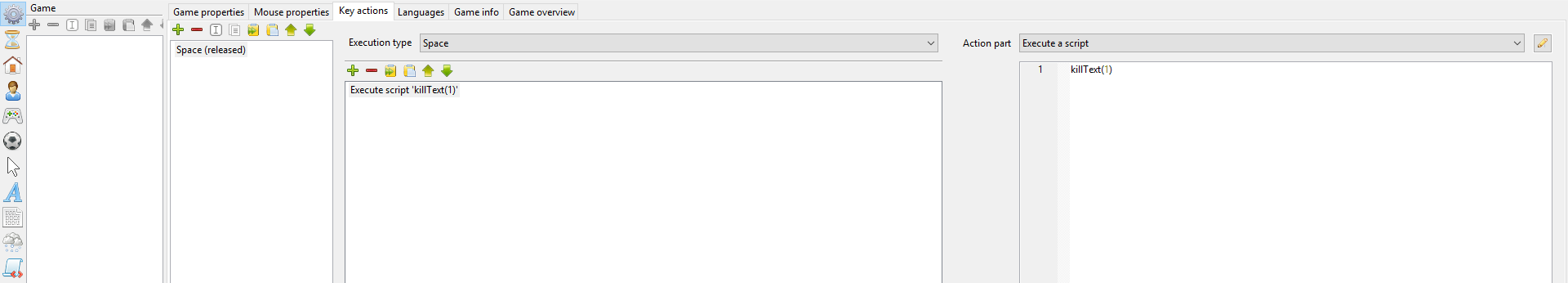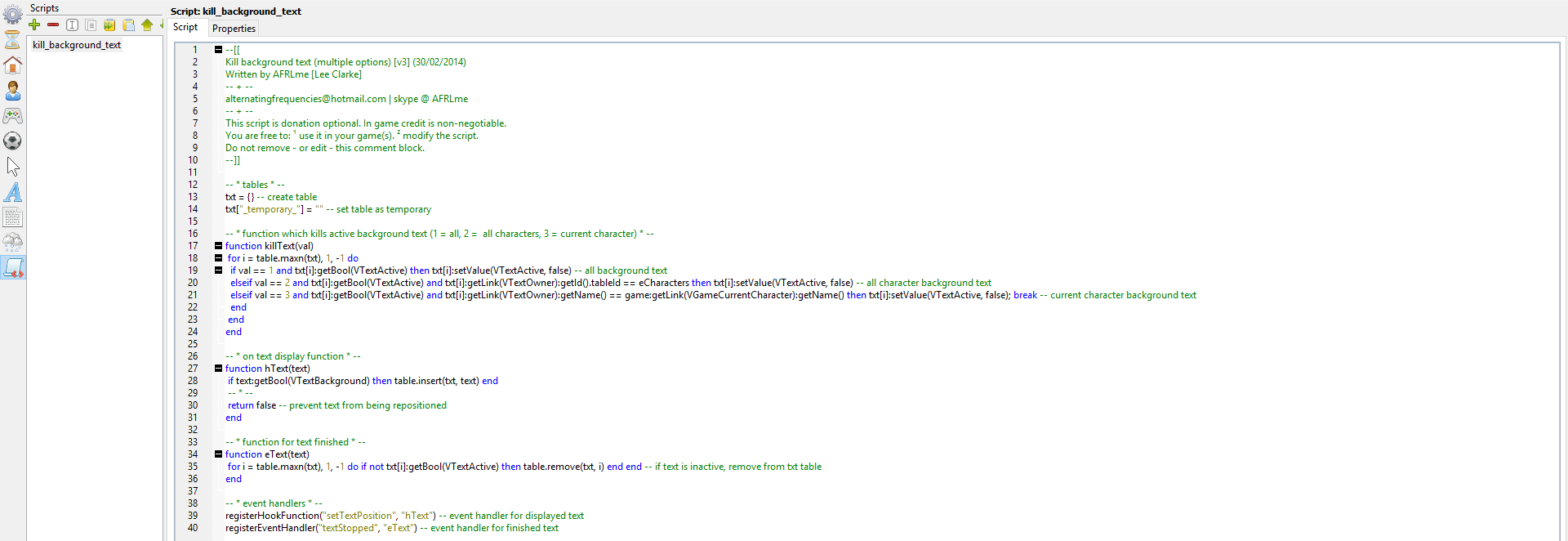To assign another button/key, you would need to use Lua script & even then it's not exactly as simple as saying which key you would like to use.
First you would need to deactivate the ability to skip texts, but all texts are skippable by left click & the only way to make them not skippable is by ticking the background text option, which in turn will create another hurdle for you as background text runs in the background & allows any actions listed after a display text/narration text (background) will run instantly without waiting for the text to finish, so you would need to add a wait until character "Tom" stops speaking action part immediately after it.
Now for the actual skipping, you could either wrap each display text inside of begin & end cutscene action parts which would allow the player to skip texts with escape (esc) key or you could use a Lua function I shared on the wiki ages ago which allows you to skip background texts. If you wanted to do that & assign a specific key then you would need to mix my function with a key (released) in the key actions tab under game or inside of a key event handler/listener script (pure Lua).
Anyway, create a new script in the script section of the editor & copy/paste this
script into it. Next create a key (released) action inside of the key actions tab & inside of that create an execute a script action part & add this line to it...
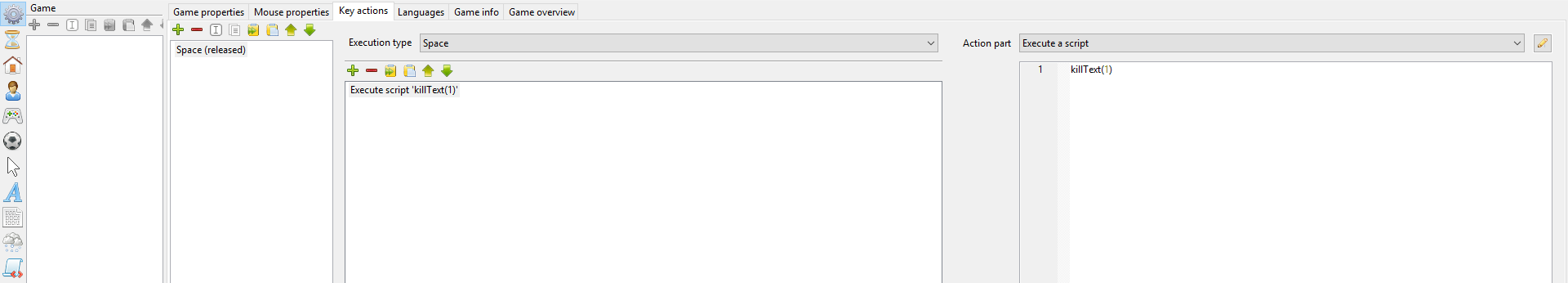
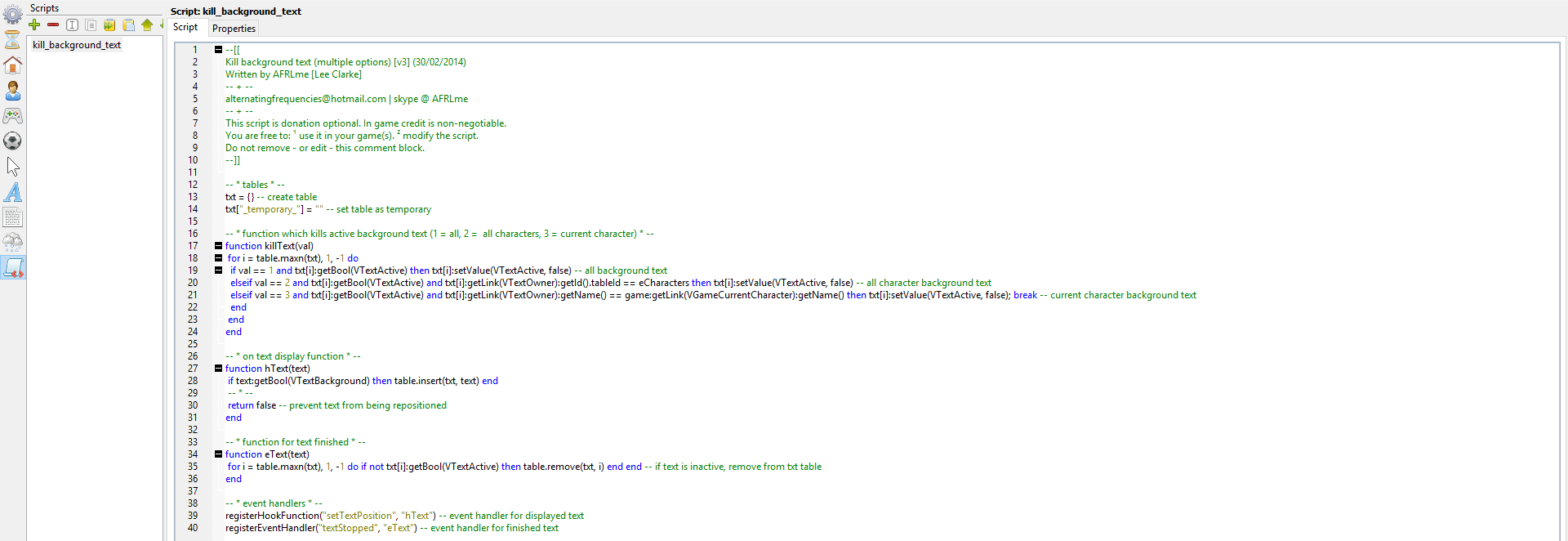
& hey look it's bloody Christmas day & here I am still answering questions... oh well.