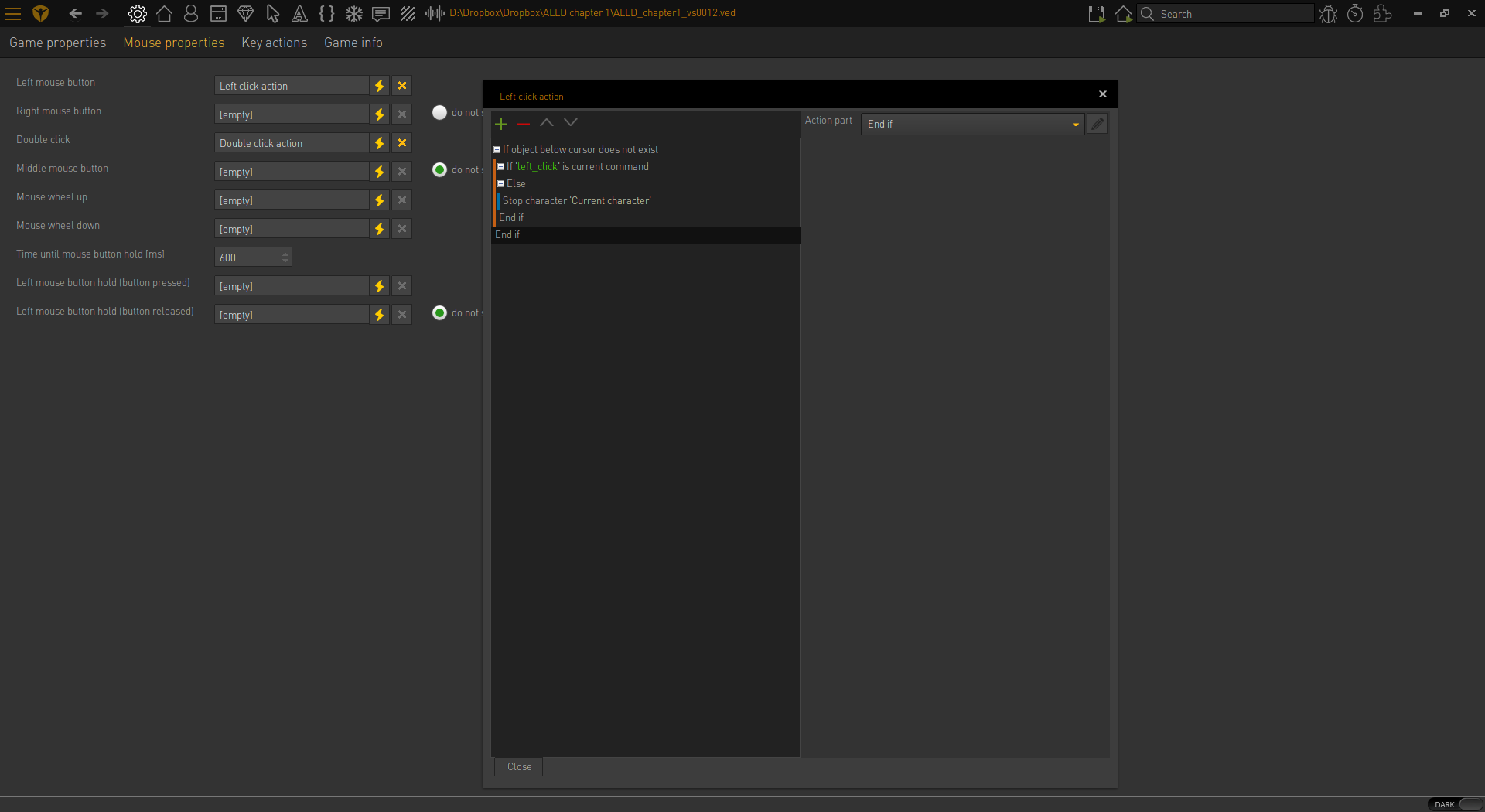#1, by JorkzFriday, 01. December 2017, 17:10 7 years ago
So I choose to make a game with a Sam&Max cursor (left click for the command, and right to change / scroll cursors (default/arrow , take, examine, talk))
The problem is when I'm using the cursor take, examine or talk... The soft interpreted these commands like a default command... Then for example when I left click with a talk cursor my current character is walking to the point.
However I disable "Activate standard command" to "never" in he game properties.
I wish default command with walking effect will be only actived for the cursor "arrow".
Thanks.