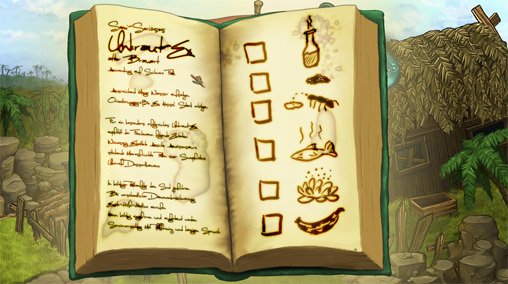#1, by SubbThursday, 05. February 2015, 17:42 11 years ago
For some of our items in the inventory we'd like to have close-up views that pop up on the screen if you execute "look at" on the item, i.e. a close-up of a book page.
Because the close-up must be visible on every screen, they can't be added as scene objects (I assume there is no way to show a scene object of one scene in another) So my only idea was to implement the close-up as additional button directly in the inventory interface.
To make it more complex we also want to interact with the close-up, for example to read a specific text in the book or to get information about a specific property of the item. So I added more buttons above the "close-up button" with button type "action area".
You can imagine that the interface in the editor will become very confusing and complex with such a number of buttons. Moreover, I see some limitations:
- The cursor is always in its active state (other color), as there is always a button underneath. But I want that the cursor is only active if you move over specific objects of the close-up (i.e. the pictures in the screenshot).
- I find no way to include object names that appear next to the cursor when moving over action areas (similar to scene objects).
- Hiding the close-up without closing the whole inventory is kind of tricky, but manageable.
Does anybody of you guys already thought about this functionality or has a more elegant idea to realize it? I also thought about creating one extra interface for each item, but that doesn't really solve the problem.