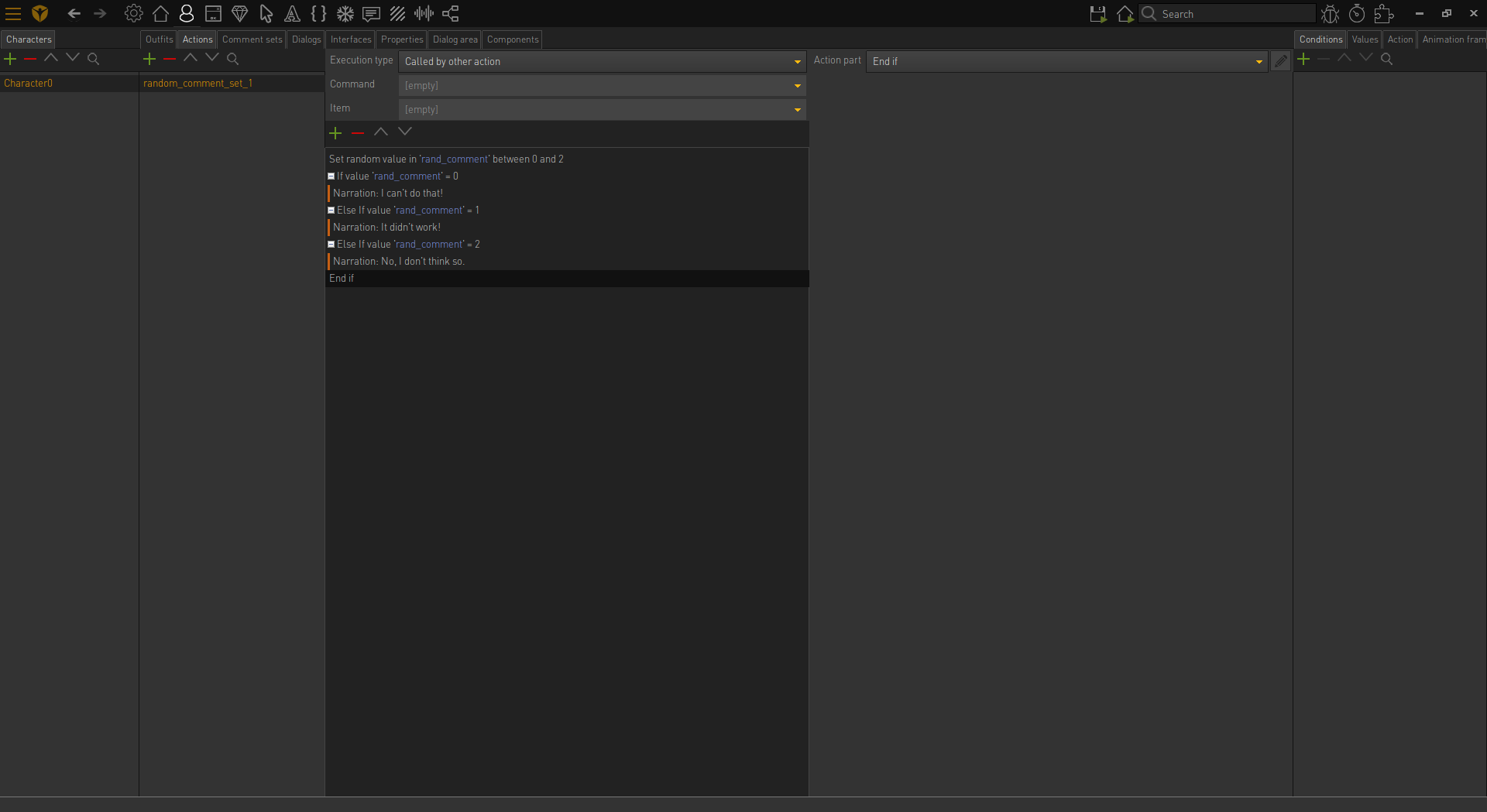Hi there - I'm fairly new to Visionaire, and completely inexperienced with any kind of coding, but I'm loving the learning curve of making my own game so far!
I've recently added in a comment set for my main character when they carry out item interactions which don't work, but I'd like these to appear in the same position as my narration text (at the bottom of the screen, in the middle), instead of above my character's head.
I'm using a Broken Sword, past tense narration style, but also have lots present tense dialogue with NPCs in the game (appearing above my character's head). If the comment set text appears above the character's head, though, this appears as if he's walking around talking to himself which I'd rather avoid! Instead, I'd like the comments to be past tense narration, e.g. "That didn't work" as opposed to "That doesn't work", which would need to appear at the bottom to fit in with the rest of the game.
Is there any other way I can change the comment set position to the bottom middle of the screen, without having to change the position of ALL text, and allowing me to keep my character's dialogue above their head?
I was going to try adding in a "Comment set placeholder" character and change the text position for that, but then realised comment sets are character-specific, so I couldn't assign the comment set from there to my main character. I also used use a similar (I think!) code, again from afrlme, to change my narration text position, which I was very grateful for! I wonder if this can be edited somehow to query whether the text is a comment set, rather than narration?
Other than that, I'm completely out of ideas, as I have no clue where to start with any coding and I can't find a solution using the standard settings or action parts, so any help would be massively appreciated!