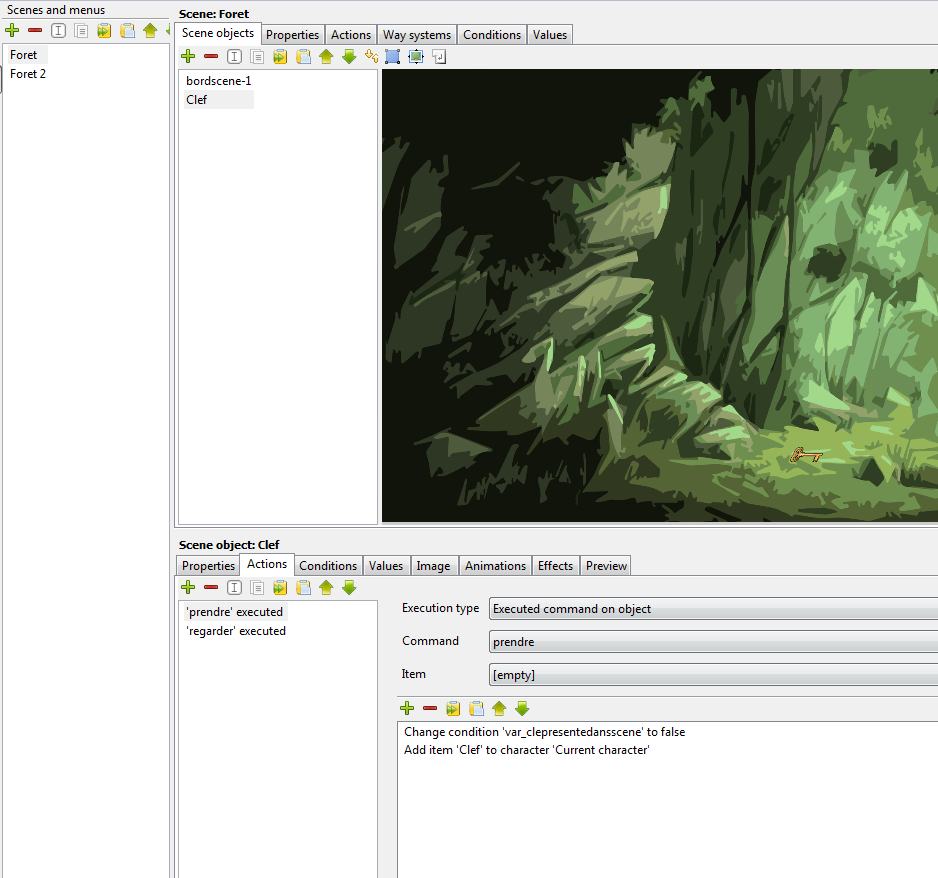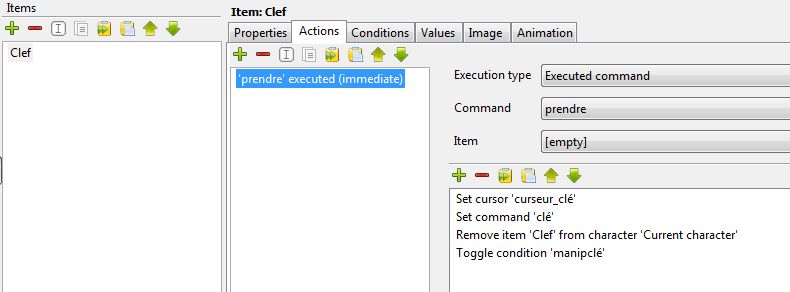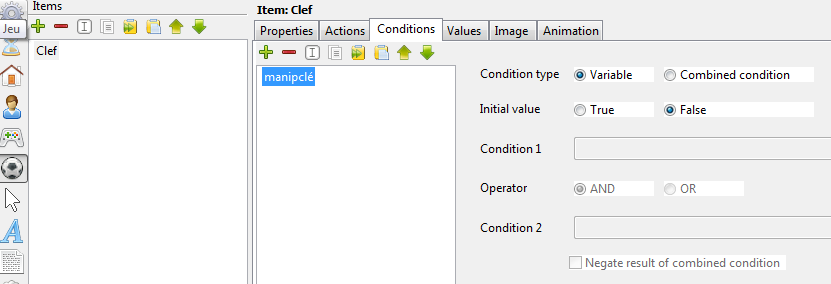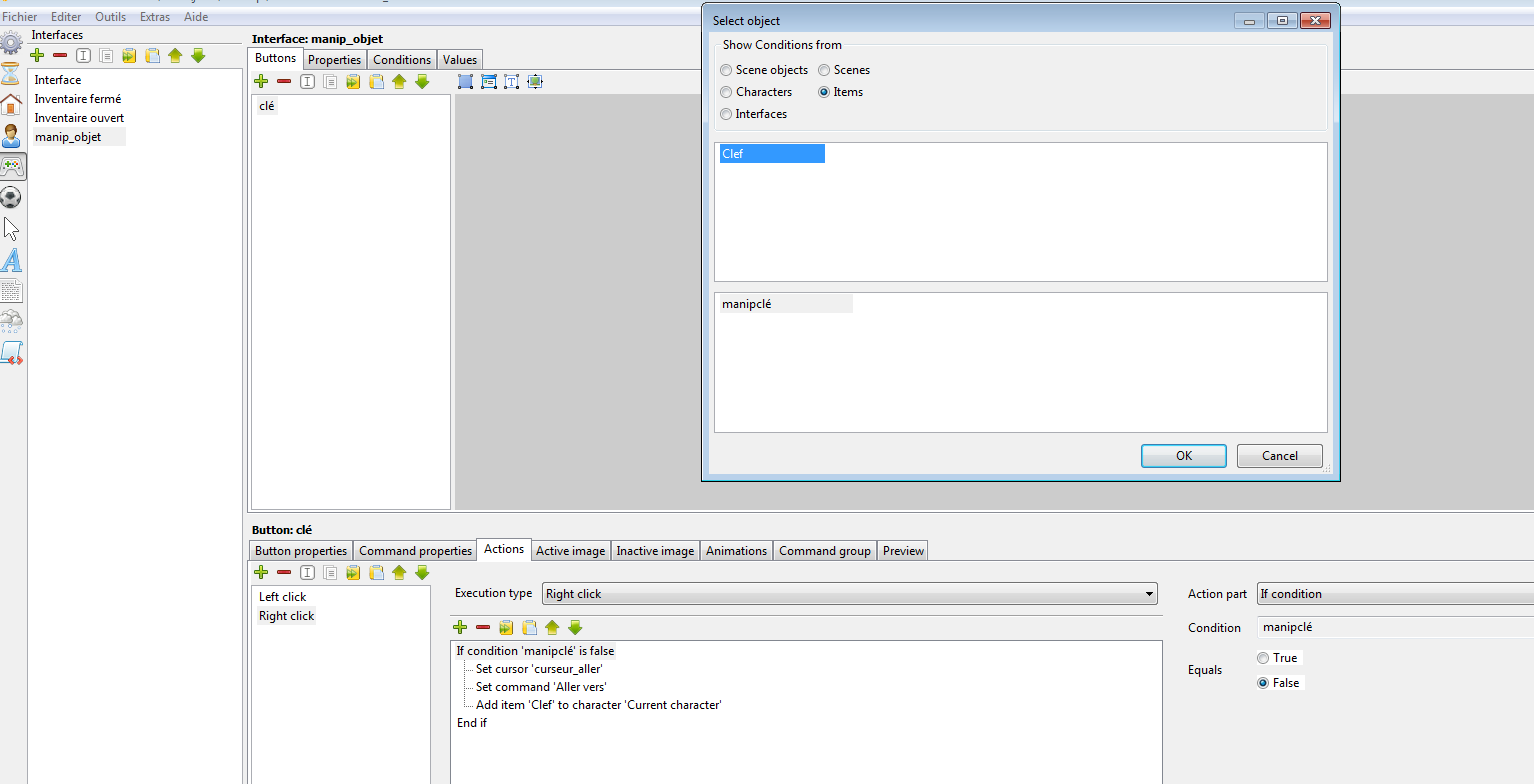I normally use a left-click/right-click - interface (broken sword style) so I'm not totally sure I'm telling you the right thing to do, because you seem to be using multiple commands (use, take, look...). Sebastian did a couple of tutorials on different interfaces which I recommend. They are in german, but maybe watching what he is doing is enough...
You need to check the box "allow dragging items from inventory" in the game proberties tab, then the box "items can be dragged with this command" in the properties of your command "prendre".
Then an item you click on in your inventory will be dragged, i.e. the cursor changes to the image of the item (same image as in the inventory).
To use the item, I execute the command "item dropped" on a scene object.
(see images below)
I guess, when using multiple commands, you have to choose execute command "use" and the item.
Edit: to use the dragged item on an other item in the inventory, you use "item dropped" in the actions of the item (immedeate execution)
I just wach a tiny bit of sebastians tutorial on the drag & drop interface (tutorials are here:
https://wiki.visionaire-tracker.net/wiki/Tutorials), and item dropped seems to be right even when using multiple commands.