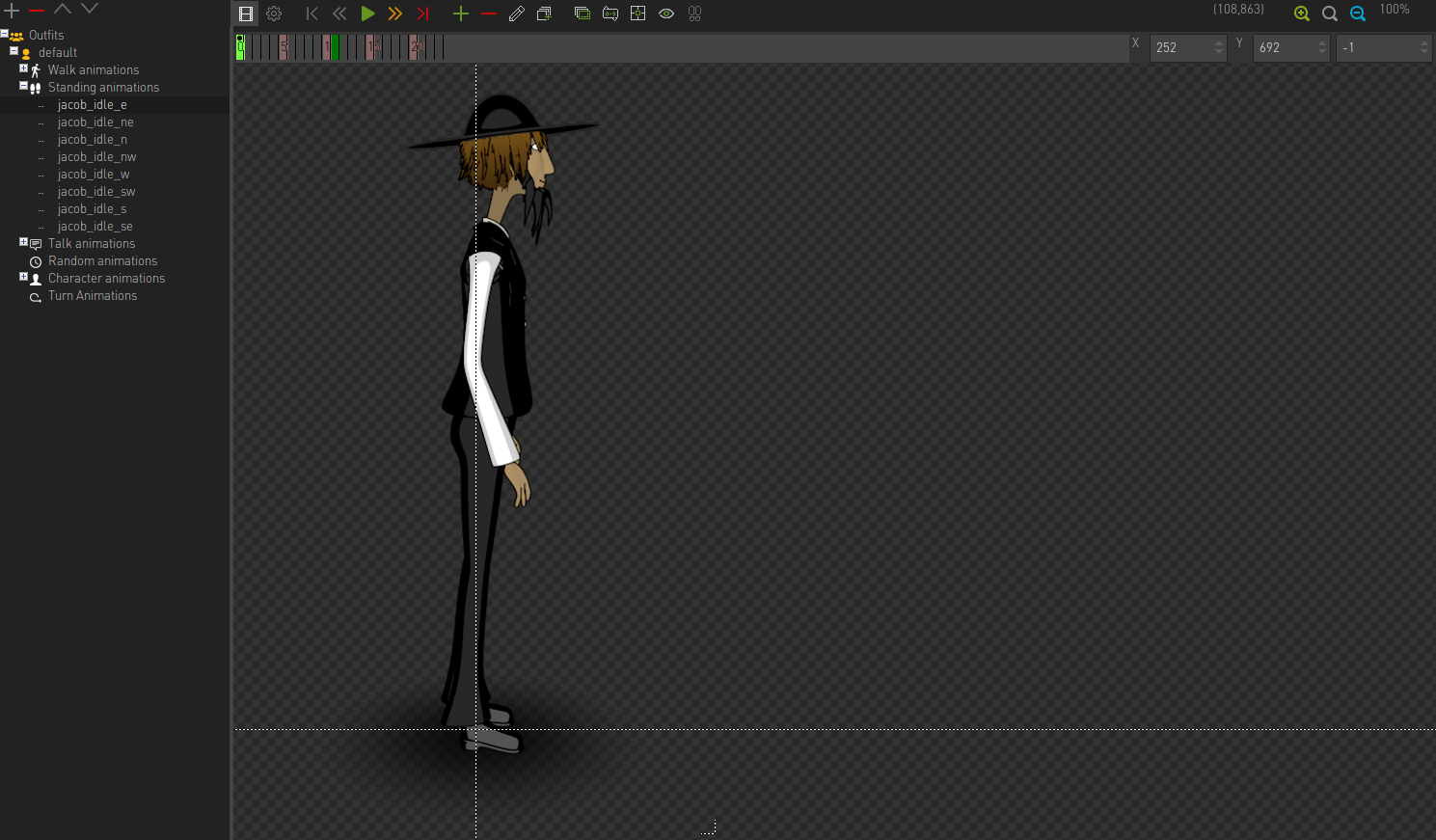Hi,
i was working with VS 5 learning with Sebastians tutorial how to get a character to move from one point to another. But this is what happens after all:
1) The character does not start at the Character_starting_position i created
2) Whenever i click somewhere the characters starts to move. But this is what happens: the character jumps to his "i should be here" position. Than he moves to his new position. When he gets there the image of the character jumps back to where he originaly started from.
In the picture you can see his starting position and where this should be, according to VS 5.
Thanx for your help!
Phil