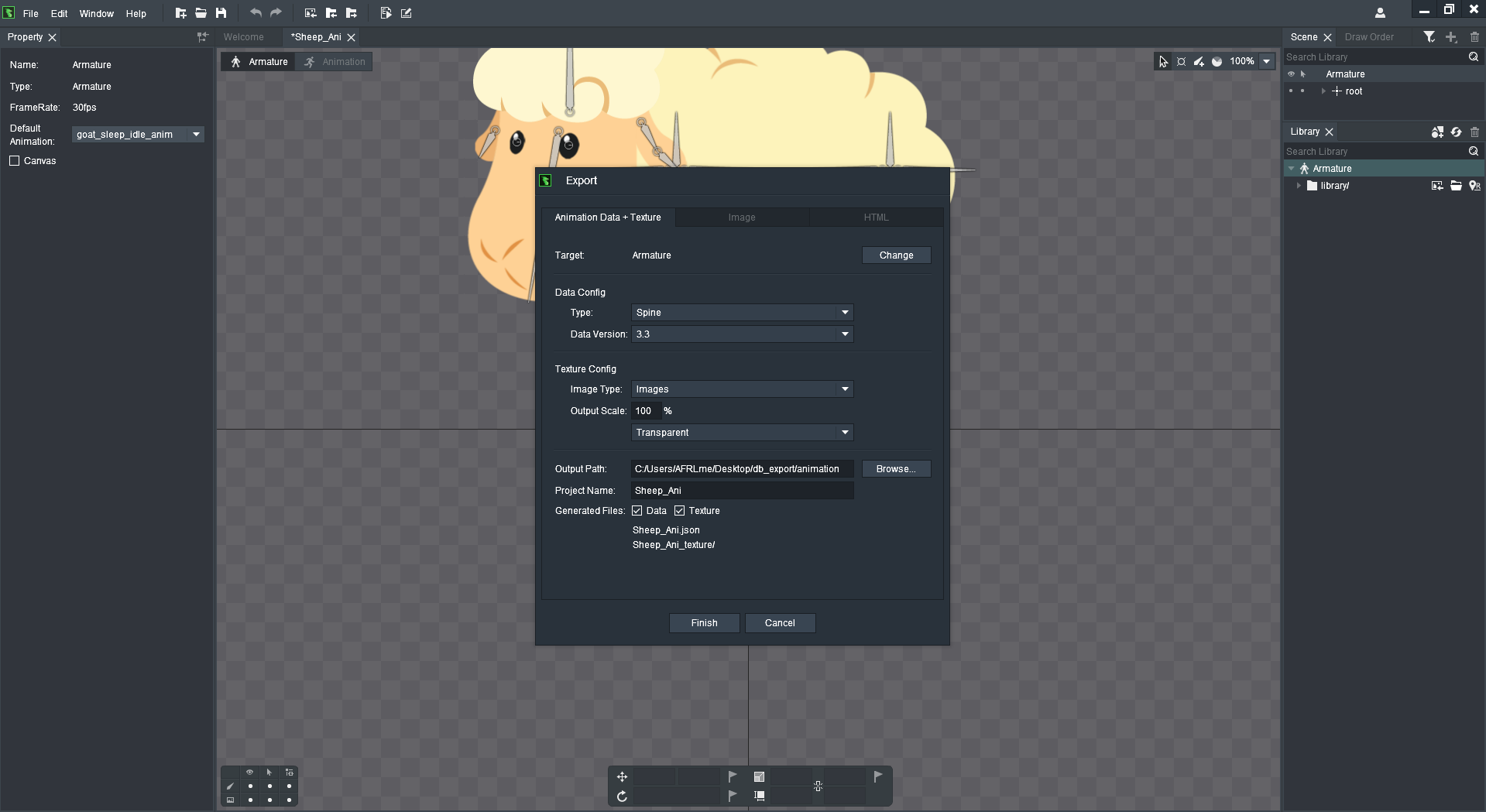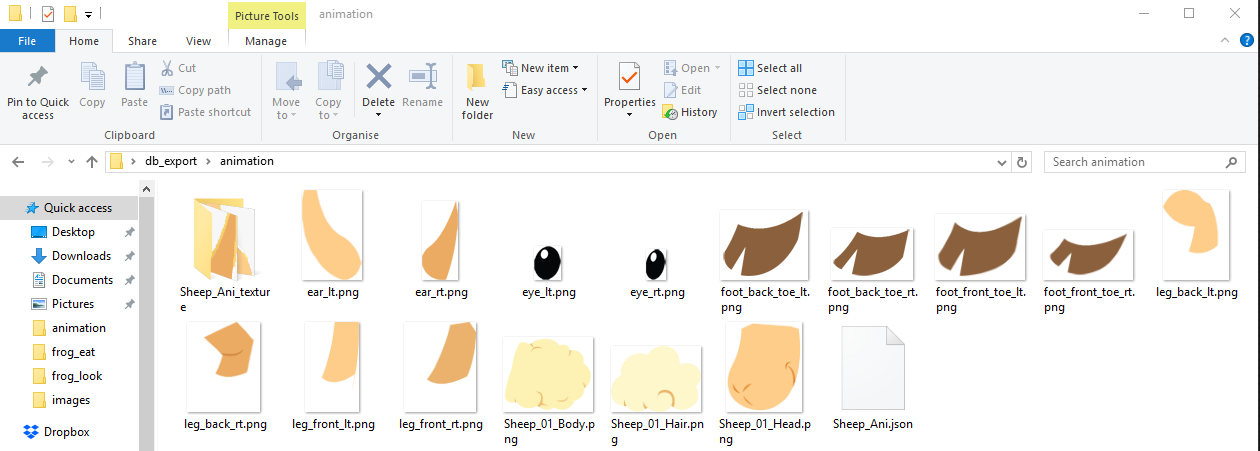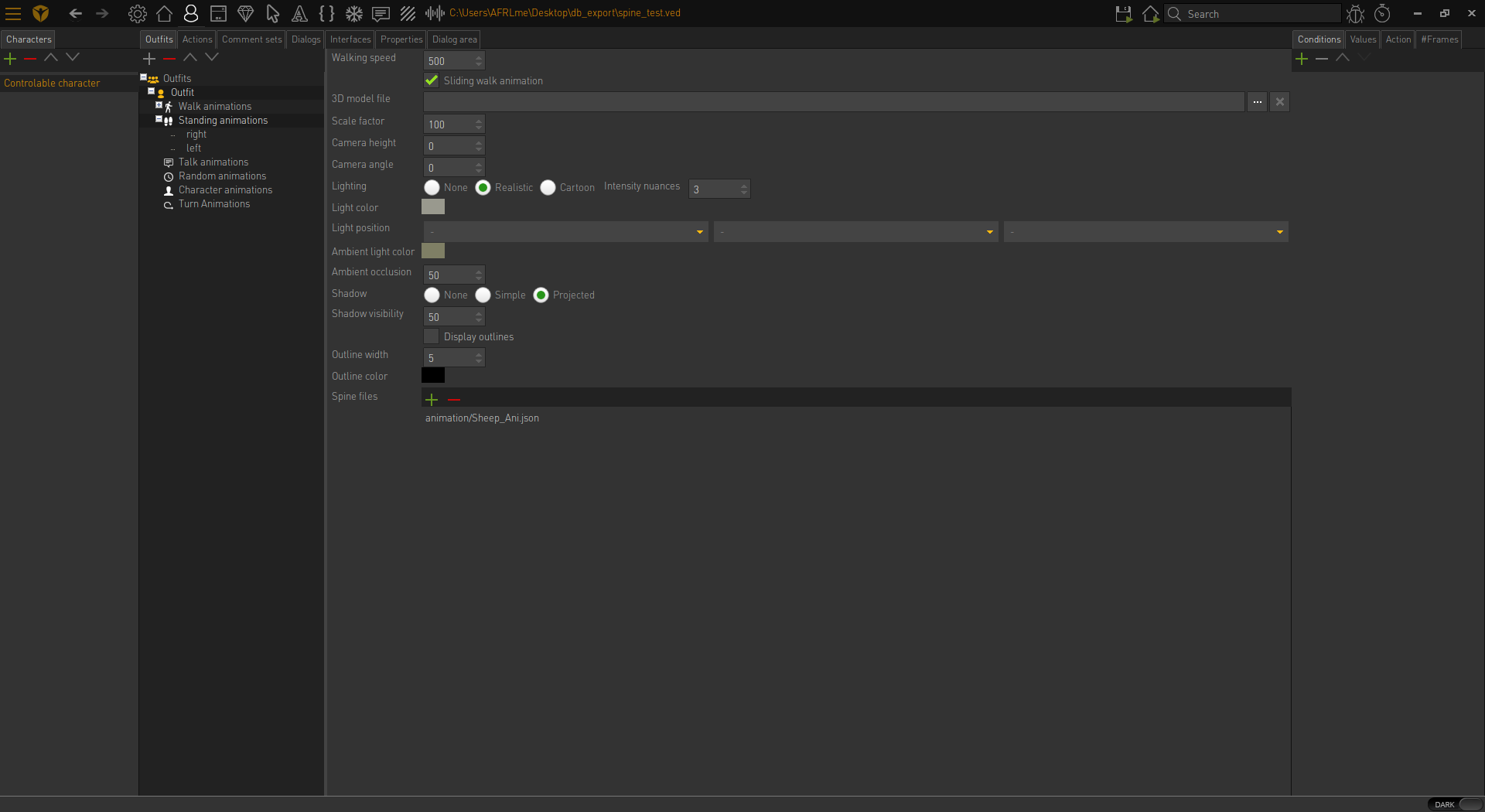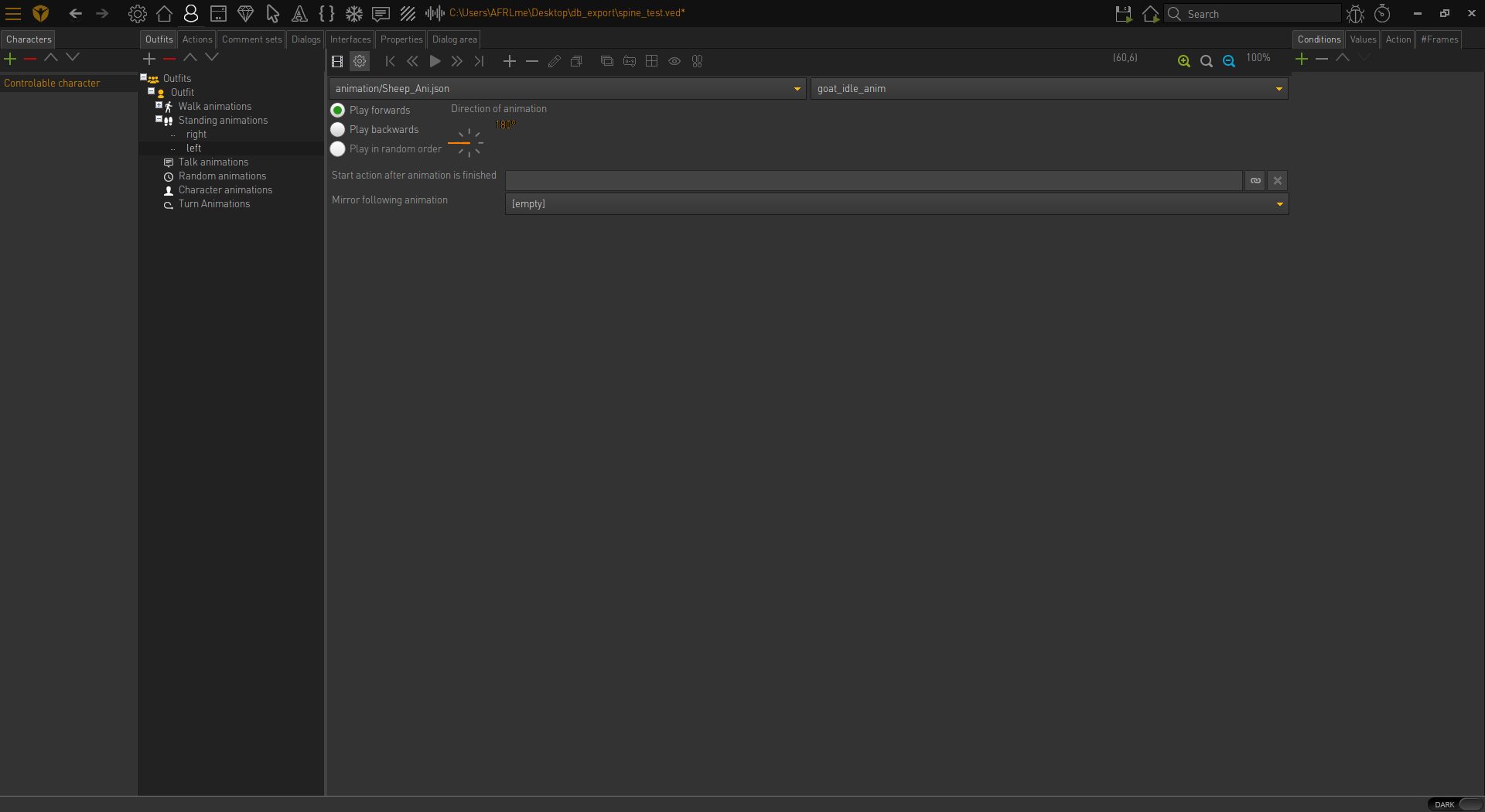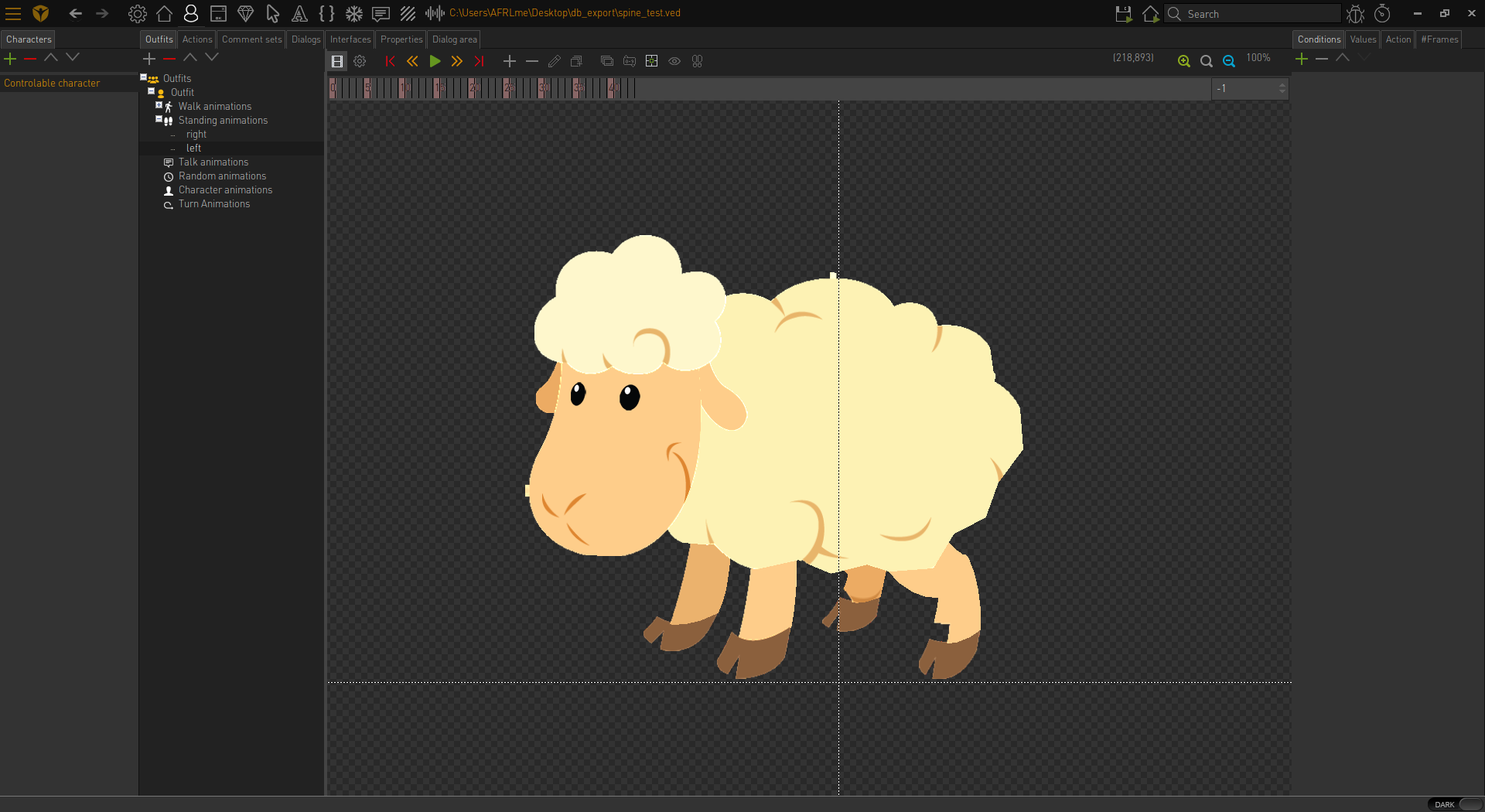You've linked the JSON file to the incorrect bit. Look further down & you'll see Spine Files at the bottom of the character properties page. wink
¬_¬ Well, that was easy : ) Thank you so much!
Now the animation works.
I have used the Spine file tab and the atlas with all the PNG together.
Overall it seems a bit hit & miss at the minute. Maybe an actual export from Spine works better?
No really... The final animation isn't perfect with Spine licence:
· The edges seems a little rought: Maybe the edges can be smooth with the export options in Spine...
· Sometimes one frame desapears: I really don't know why. It happens when I press left click to skype the text.
· the lightmap doesn't work in the character
· the dialog text shows in the corner of the screen (and not above the character): I can fix this problem with narration text, but it's a lot of work to redo all the text in my game.
@Blablo101: what are the export options for Spine? I believe you need to uncheck the create atlas option that I can see in the first screenshot of your post.
In Spine, as far as I know, you need to check the "create atlas" option. If you don't check it, then no image at all will be export (Only the Json). But I am not an expert in Spine exportation.
You can see the export options for Spine in the attached screenshot: