FILE = MyGame
#
# FULLSCREEN = {yes|no}
# yes - starts the game in fullscreen
# no - starts the game in a window
FULLSCREEN = no
#
# RESOLUTION = {Auto|Desktop|Game}
# Auto - wide-screen support is activated if a wide-screen display is detected
# Desktop - current desktop resolution is used when game is started in full screen mode
# Game - game is initialized with the resolution specified in the game
RESOLUTION = desktop
#
# INTRO = {yes|no}
# yes - Show the intro movie on start-up
# no - Don't show the intro movie
#
# LANGUAGE = {German|English|...}
#
# LOGLEVEL = {Info|Warning|Error}
LOGLEVEL = info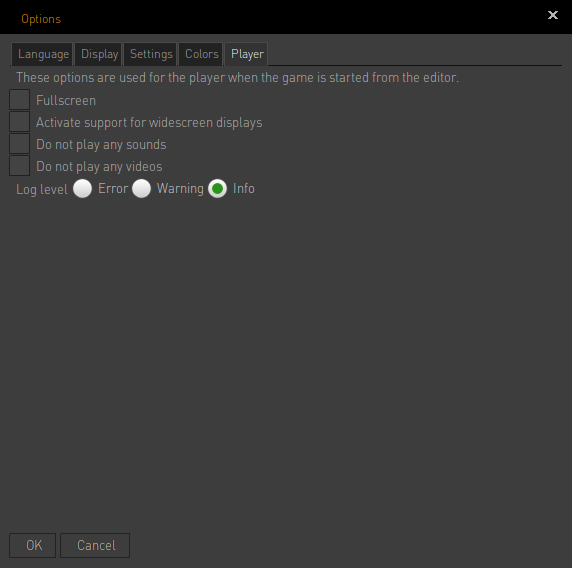
Does the config.ini actually contain the line: file = mygame? It should actually link the the vis file you exported. data.vis or whatever you called it.Yes, the file is called mygame, it's a test game i was trying to try and debug the fullscreen problem.
Ok, another question. I assume this config.ini file you are editing is the one located in the same folder as the game files because that file is really only for the initial launch. It's possible that if you adjusted the volume levels of your game that you have automatically created a config.ini file inside of folder where the log files & save game files go. If a config.ini file exists there then it's possible that it is ignoring the one located in your games root folder.
im not sure, but i never had it running in window mode automatically -even with the setting to No.Hi Sebastian, that actually could work.As a workaround you may need to check if its true or false and switch to window mode if neccessary in the start action.EDIT:I guess this was caused in my case by running it through the Engine which forces fullscreen because of my settings.
Here's the 3 relevant pages.Thanks! This workaround is perfect
https://wiki.visionaire-tracker.net/wiki/GetWindowMode -- check fullscreen/windowed
https://wiki.visionaire-tracker.net/wiki/ToggleWindowMode -- toggle fullscreen/windowed
https://wiki.visionaire-tracker.net/wiki/SetWindowSize -- force a resolution (for windowed mode)