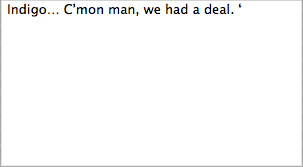#3, by BenmirathFriday, 23. May 2014, 03:34 11 years ago
So I hadn't actually realized that ttf support had been added, that's actually fantastic news and might be a excuse to implement to solve my issue.
The issue I am/was facing was occurring when initially inputting the text into the action part field. Certain characters/patterns would be auto-formatted (pretty much as soon as they were typed) to a slightly different symbol/visual appearance, somewhat similar to how many word processing programs like Microsoft Word operate, an example being three periods in a row being turned into a single "ellipses" character. It looks fairly similar, but it screwed up how the old font system mapped characters.
What I'm talking about is kind of hard to convey with just a screenshot, but I've attached one of the input field for one display text action part. It's kind of hard to discern, but the ellipses and apostrophe used in the middle of the sentence visually look different from the period and apostrophe at the end (the ellipses' periods are smaller, and the apostrophe in the sentence has a curve), which I believe is causing the issue.
All that aside, I'll try out the ttf version, which hopefully will resolve the issue. Thanks!