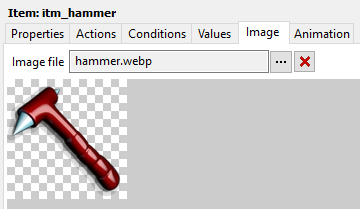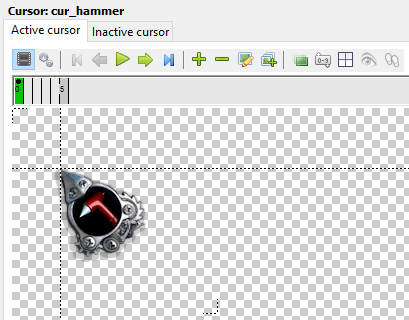Thanks all,
AFRLme's suggestion works ok and for sure better than the built-in one so we will stick to this.
As we are using a verb-driven interface we have found the following to work best for mouse enters/leaves (so that your inventory item cursor won't change):
1. Assign a condition to your character named e.g. 'holding_item' with initial value FALSE.
2. In your items's actions panel, every time you set the command to use/give this item, make sure you change 'holding_item' to TRUE.
3. So now, for every mouse enter/leave, make sure you check if your character is holding this item and change the cursors accordingly:
Cursor enters or leaves object area: if 'holding_item' is false set cursor **your cursor**
So it will only change cursor if you are not holding an item.
Important note: make sure you set 'holding_item' back to FALSE when you drop/put the item back to your inventory