AFRLme, the objects doesn't use mous enter/leaving actions, don't know what you mean by storing the object on memory
When each scene is shown the first time it works fine, so the problem doesn't happen when the begin scene actions are used, the problem start when I go back to the previous scenes by using a hotspot directly.
The text is placed in the same spot as any other object like this(see image), but the last object's name used for the transition is stuck until I do some action on any object, hovering over any object doesn't force the name to change either.


" border="0" alt="" />
On the first scene I have this as begin scene actions


" border="0" alt="" />
The object that send the character to scene 2 has this in the use action:

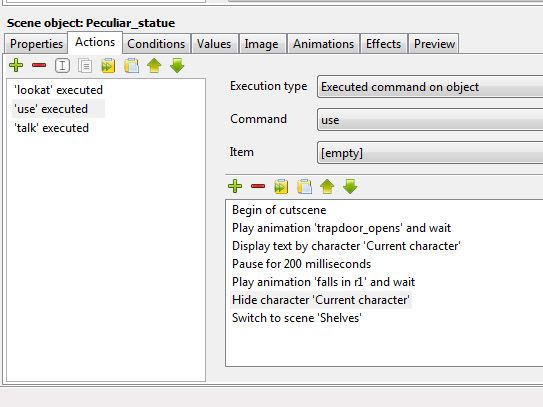
" border="0" alt="" />
The beginning of second scene has this:

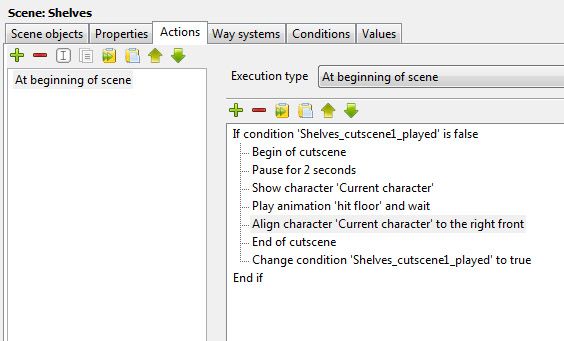
" border="0" alt="" />
The second scene has an action to go back to scene 1 like this:

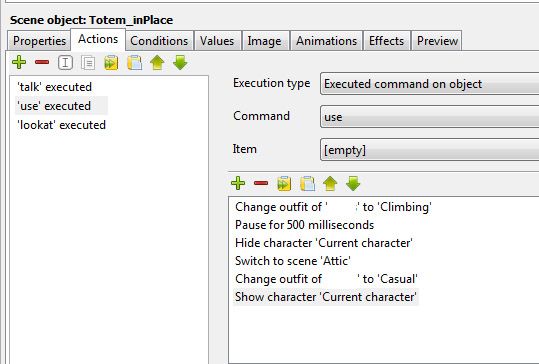
" border="0" alt="" />
And scene 1 has this to go back to scene 2:

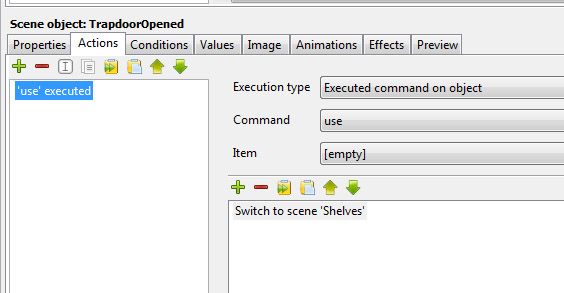
" border="0" alt="" />
 " border="0" alt="" />
" border="0" alt="" /> " border="0" alt="" />
" border="0" alt="" />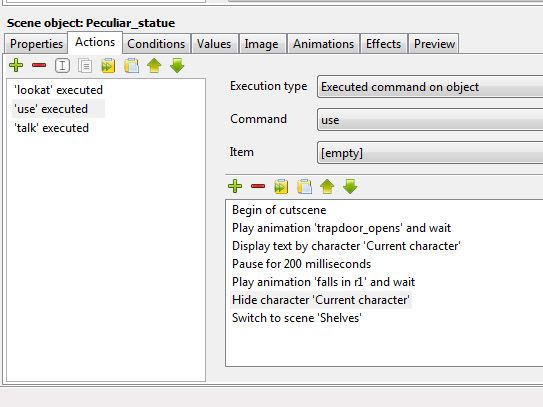 " border="0" alt="" />
" border="0" alt="" />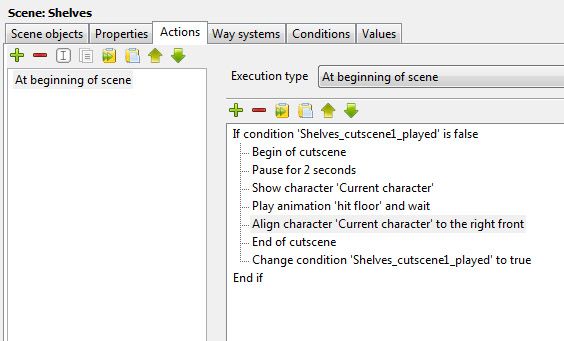 " border="0" alt="" />
" border="0" alt="" />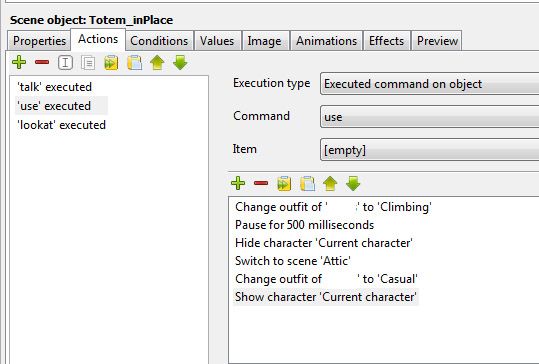 " border="0" alt="" />
" border="0" alt="" />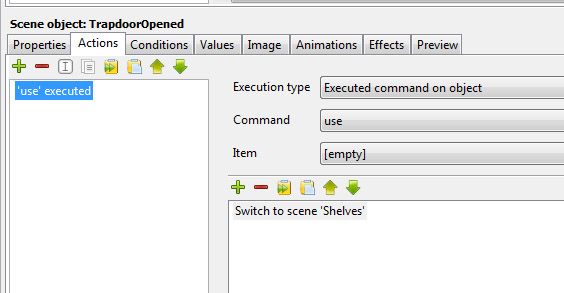 " border="0" alt="" />
" border="0" alt="" />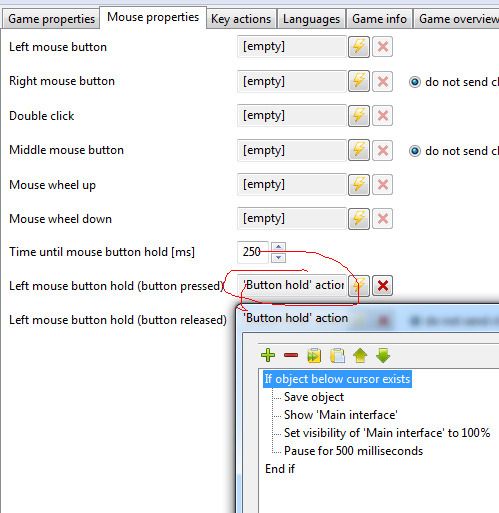 " border="0" alt="" />
" border="0" alt="" />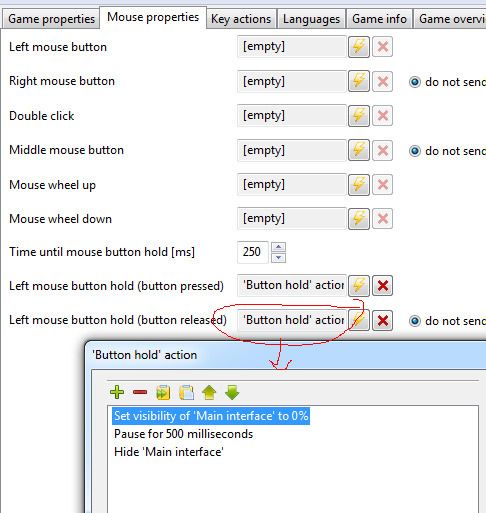 " border="0" alt="" />
" border="0" alt="" /> " border="0" alt="" />
" border="0" alt="" />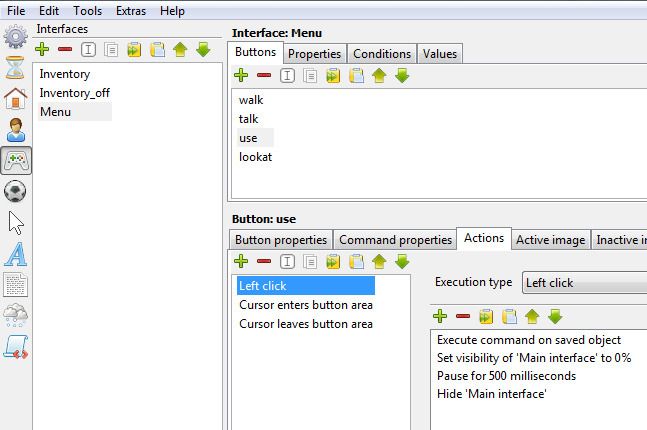 " border="0" alt="" />
" border="0" alt="" />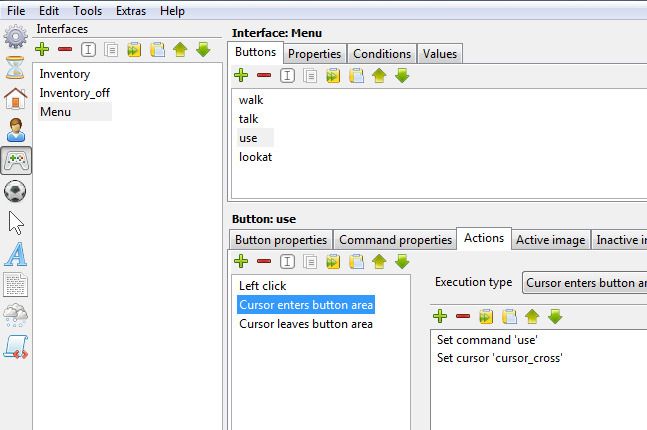 " border="0" alt="" />
" border="0" alt="" />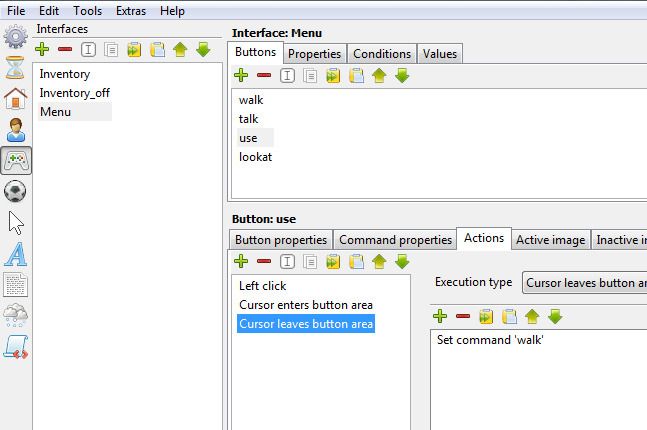 " border="0" alt="" />
" border="0" alt="" />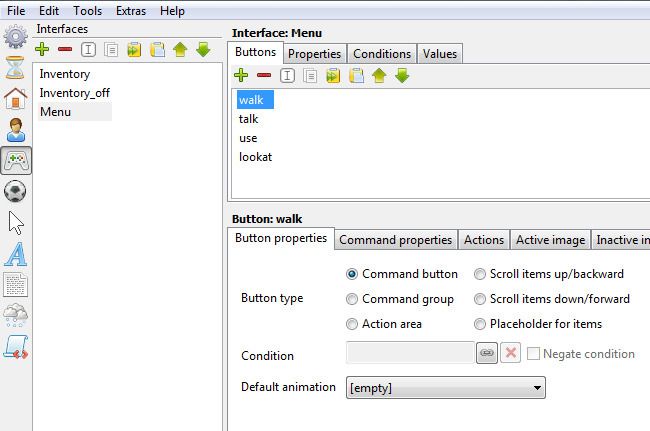 " border="0" alt="" />
" border="0" alt="" /> " border="0" alt="" />
" border="0" alt="" />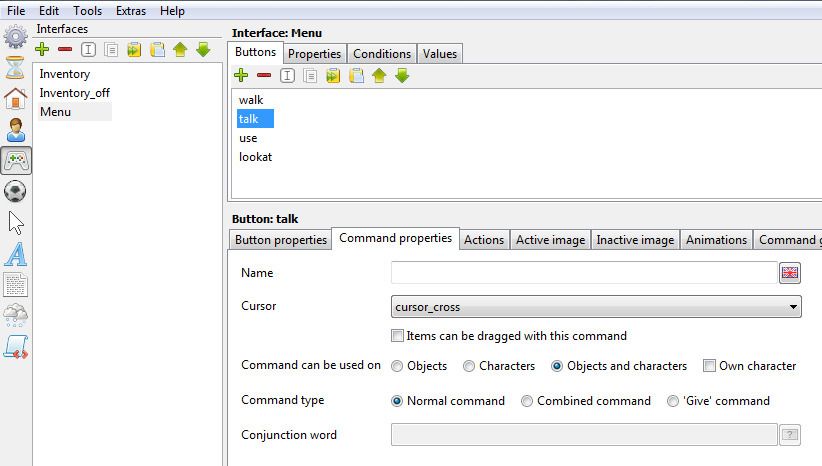 " border="0" alt="" />
" border="0" alt="" />