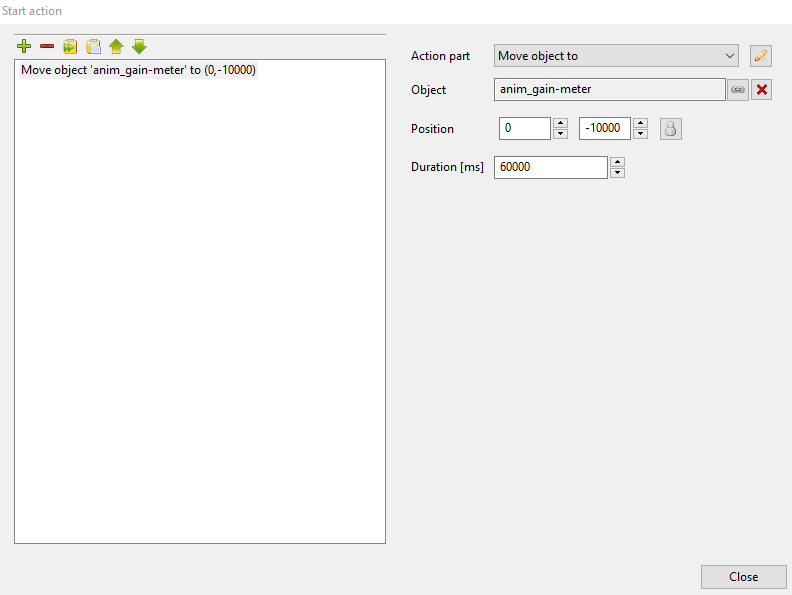Well yes, video is an option indeed. However, the concern here (apart from the lack of flexibility) is whether we are adding unessecary data load with videos (in terms of MBs - thinking always the mobile game). It is strange that there is no any other quick/easy way to do credits in VS!
What easy fix is available in other game engines? It's not exactly hard to add an image/animation, position it so it's under the scene & then make it scroll to another position over x time. You can literally sort it out with a single line of Lua script.
Animation method... ActiveAnimations[example]:to(60000, {AnimationCurrentPosition = {x = 0, y = -10000}}) -- scroll animation example to -10000px over 60000ms (60 seconds)
Hell you don't even need to use Lua script for object offset with a static image... just use the move object to action part found under scenes in the action part list.
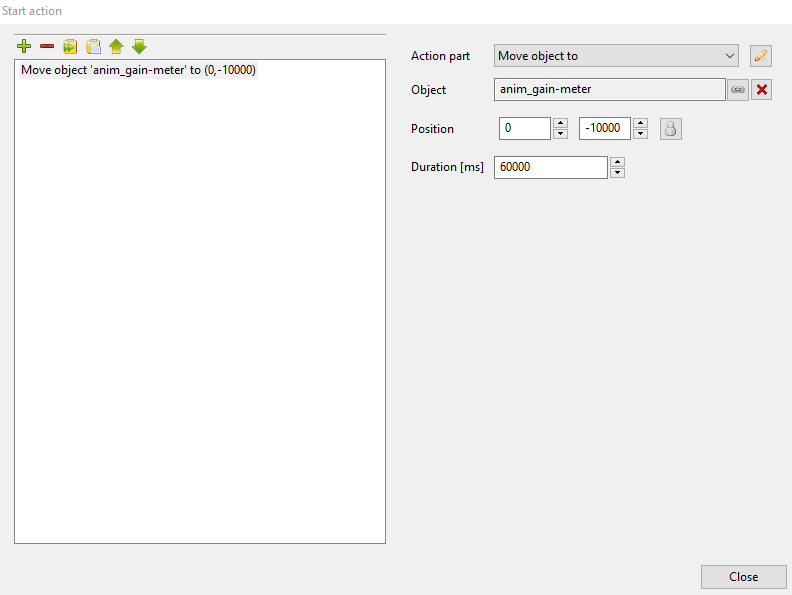
You just have to take into consideration that VS doesn't like extremely large images. So if the height of your credits is over say 3000px or 5000px or whatever it is that VS doesn't like then you will have to chop that image up in whatever image editing program you use.