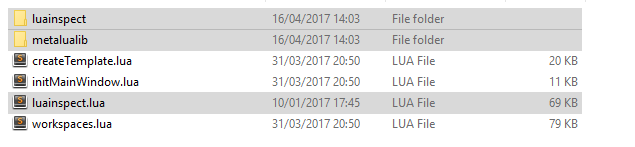Let me say congratulations! The new version is beautiful!
Here is some feedback for the OSX version
- I'll repeat a remark that @sebastian has already pointed out: now that the scene and object properties got mixed, there are two tabs named Actions and Action - it's rather confusing...
Yes, I do think the same and we've had an internal discussion about some weeks ago. As far as I remember it had techniqual reasons and it was hard to find a better place for it. If someone could make a proposal where to place it, we would be more than happy 
We try to take care of the other points that you mentioned.
difficult question....
For me there are several places where the Actions / Action and also Values/ Conditions tabs are a bit out of place:
Conditions / Values: should always be on the right side . Regardless of its parent "object".
So it would be nice to move the scene object values/conditions to the right as mentioned in a prior post. Here is an example for the scenes window:
Scene Actions should open the actions like in 4.x. So they overlay the displayed scene and scene object properties completely. By that also the scene object Conditions/Values like mentioned above should now get hidden:
Characters Workspace "Action" Tab beside the characters Conditions/Values on the right:
These actions are from the dialog parts and are displayed twice:
one: when clicking a dialog part which contains also an action: display on the right list
two: when clicking a dialog part and clicking on the lightning icon besides the dialog part action.
The weird thing is that you can't deep edit these actions in the right list. They are just listed. Only thing to do here is delete/add/reorder.
I would suggest to
remove that action list on the right completely ... The opening window when clicking the lightning is enough. 
Interfaces and Objects workspace:
Why are the Conditions/Values now in the left list? Please add a right list and put Conditions and Values there - even if this eats up some space for interface editing. You should be consistent here so that new and old users know where to find stuff

---