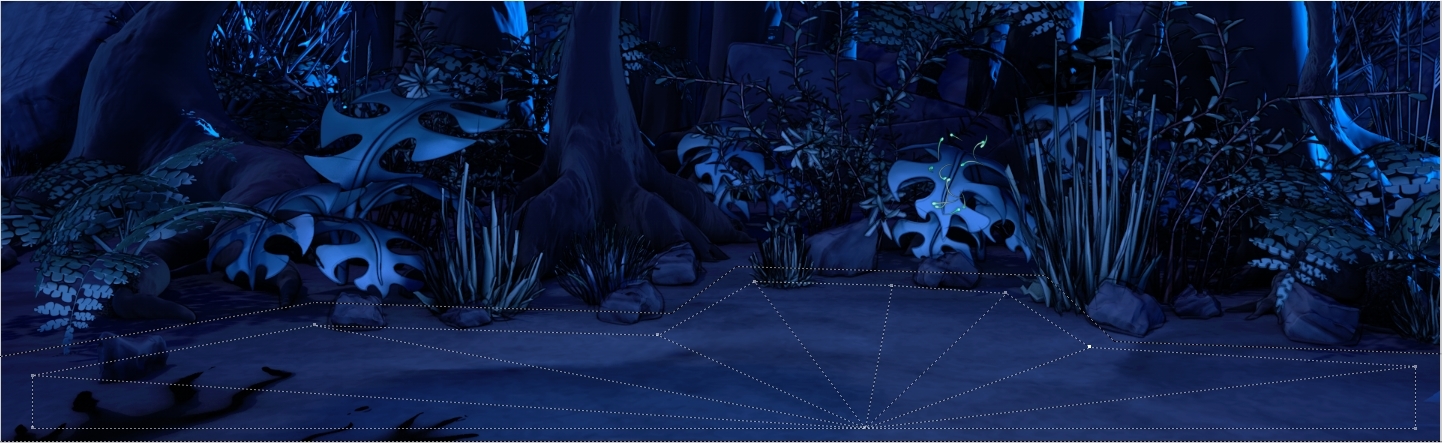Hmm... it might be because you appear to have used multiple separate way point lines rather than creating them all in the same spiderwebbed network. For some reason you can't currently add new points to existing way point lines (like you can do with way border lines), but you can select a way point & then right click another way point to draw a line to it. This way, you can create a closed network without overlaying multiple separate lines - which is not a good thing to do.
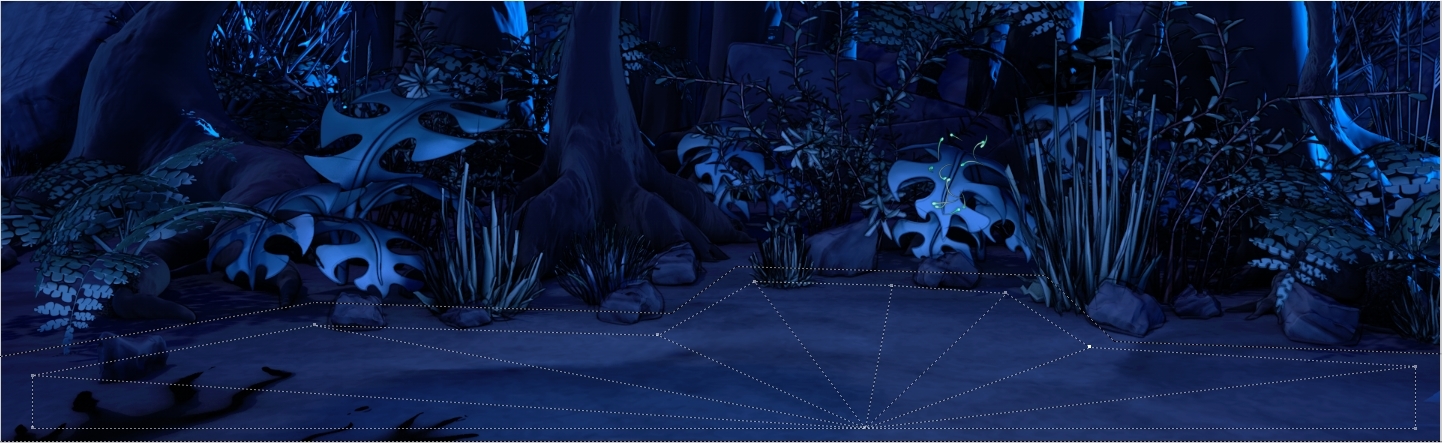
I'm not saying my example is perfect. Just created some lines fairly quickly as an example.