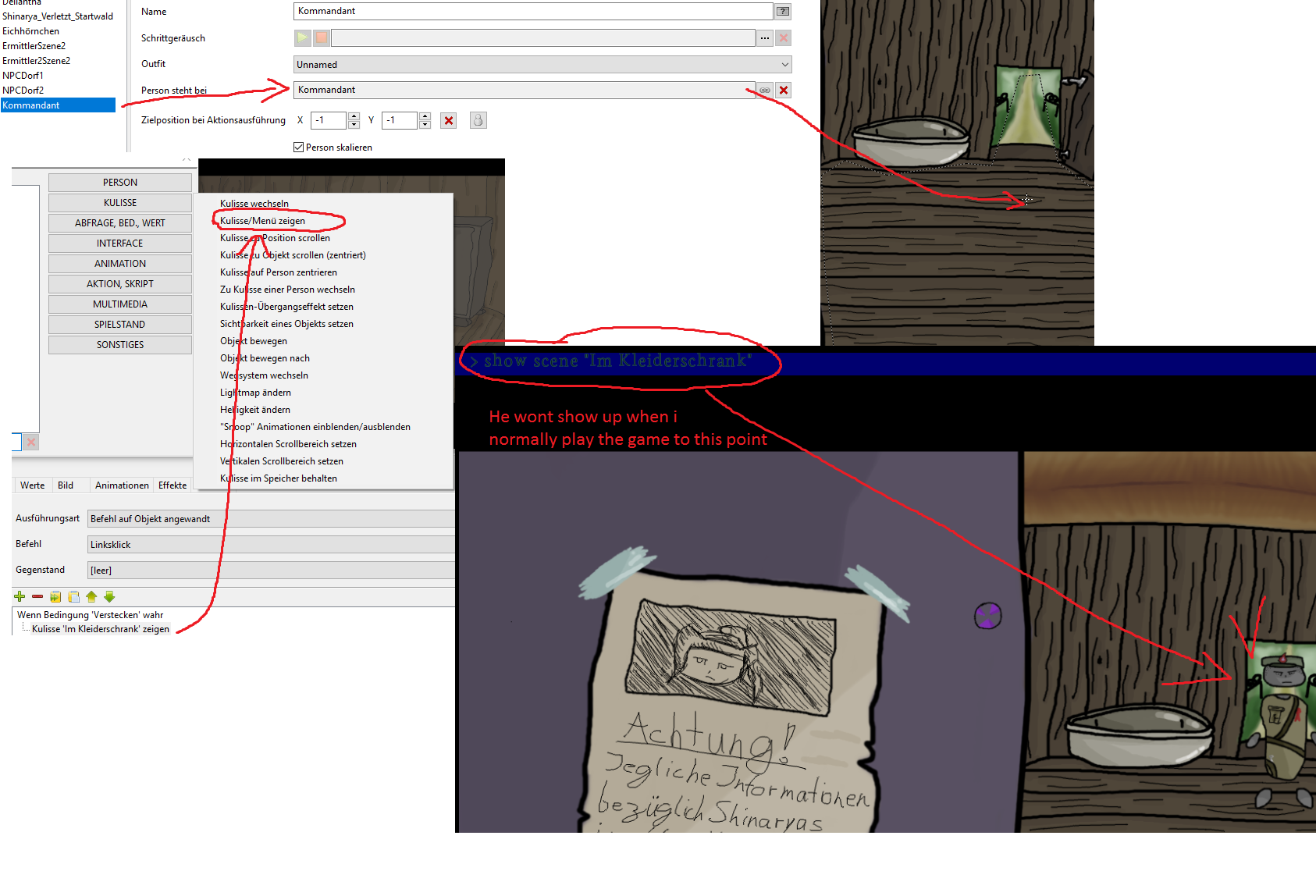#11, by elecTuesday, 14. February 2017, 13:45 7 years ago
13:38:34: Engine Version: 4.2.5 (Build 1185 from Build date: Nov 24 2015)
13:38:34: Time needed for preloading game: 4 msec
13:38:35: Initializing graphics interface. Surface size: 1920x1080, render size: 1920x1080
13:38:35: Using Framebuffer with texture.
13:38:35: red, green, blue, alpha, depth size: , doublebuffer , accelerated
13:38:35: Serialization finished. Needed time: 50 ms
13:38:35: SetupParents finished. Needed time: 0 ms
13:38:35: SortLinks finished. Needed time: 0 ms
13:38:35: Interfaces loaded. Needed time: 0 ms
13:38:35: Scripts loaded. Needed time: 1 ms
13:38:35: Time needed for loading game: 299 msec
13:38:39: log: Fragment shader failed to compile with the following errors:
ERROR: 0:13: error(#164) l-value required: assign "color" (can't modify a uniform)
ERROR: error(#273) 1 compilation errors. No code generated
13:38:39: log: Fragment shader(s) were not successfully compiled before glLinkProgram() was called. Link failed.
13:38:58: C:\Users\Frank\AppData\Local/VisionaireStudio/A new Hope/